Portable gaming is back, not that Nintendo ever really let it go away. From handheld gaming PCs to AAA gaming titles running on more powerful mobile devices, handheld gaming is booming, making devices like the GameSir X2s Type-C more practical than ever before.Whether you’re tackling las plagas in Resident Evil 4 on iOS, being hunted by the xenomorph threat in Alien Isolation on Android, or defending Super Earth from the Terminid and Automaton scourge in Helldivers 2 through Steam Link, the GameSir X2s is a fantastic, lightweight, and versatile way to game in comfort that leaves your screen distraction free to enjoy gameplay and visuals to their fullest.The X2s might be a budget buy, but can this mobile controller punch above its price? Let’s find out.GameSir X2s Type-C: Price and availabilityThe GameSir X2s Type-C mobile controller is available now for just $45.99 at Amazon, the mobile controller is also available in the EU and UK for €60 and £50, respectively.That’s plenty cheaper than popular mobile controller options like the $99 Backbone One, and GameSir’s other more premium, Xbox Controller-esque $79 G8 Galileo.You’re only really missing out on a 3.5mm audio jack, unless you’re a champion of the G8’s exchangeable face plates, that is. The X2s is a more “stripped-down” affair but offers all of the functionality, and even the Hall Effect sticks and triggers.GameSir X2s Type-C: DesignThe GameSir X2s Type-C is a twin-stick asymmetrical game controller that blends a modern 16-input layout with a retro Super Nintendo Entertainment System design to great effect.The rear of the controller features a soft rubberized grip and the GameSir logo, but very little else of note. The front of the pad, as you’d expect, is where much of what the X2s has to showcase can be found.The bright design of the GameSir X2s is a breath of fresh air compared to gaming’s all-black-all-the-time habits. (Image credit: Rael Hornby / Laptop Mag)The Xbox-familiar, asymmetrical layout is neatly compacted into a form reminiscent of the Nintendo Switch Lite (albeit more angular) with a color scheme matching the greys and lavenders of the North American SNES.Finally, the staging area for your device is coated in a soft, smooth grey rubber, stamped once again with the GameSir badge, and decorated with a hexagonal pattern that also serves for further grip.The love of the retro aesthetic for peripherals is so strong that it honestly wouldn’t shock me if brands like GameSir, 8BitDo, and Lowfree begin requesting that their next products be made of that strange ancient beige plastic and put together in a factory staffed by two-packs-a-day smokers so its products roll off the factory line with that perfect nicotine stain that seemingly adorned every home computer in the early-to-mid 90s.The X2s is lightweight, with rubber grips on the rear and diagonally curling triggers that offer impressive ergonomic comfort. (Image credit: Rael Hornby / Laptop Mag)Not only that, but the retro tech aesthetic now also includes the transparent chassis that made up cheap controllers in the early 2000s, that one slick-as-hell Game Boy model, and the dump truck end of an iMac G3.Clearly, the current design meta will leave us looking like we’re either sat at a hazy workstation trying to guess Dennis Nedry’s password or decked out in enough transparent sheen that we look like we’re “Player 2-ing” our way through life.And do you see me complaining? Not at all. At least it makes things slightly interesting, these devices have a little bit of character to them. That is, until everybody starts doing it, at which point I’ll likely be pining for the glory days of the VTech and Speak-and-Spell with their ultra-contrasting colors, chunky retro bezels, and voiced affirmation of when I spell things right.A handy, well-positioned USB-C port allows passthrough charging to make sure your gaming sessions are never cut short. (Image credit: Rael Hornby / Laptop Mag)What matters most about the design is how well it fits in the hand, and I can happily say that it does so impressively well, though admittedly larger hands will struggle, and are probably best with the previously mentioned G8 Galileo. Otherwise, all of its inputs are readily accessible without strain, it’s comfortable to hold over long periods, and once your phone is in place everything feels solid and secure.We’re not saying you should do something like this. But we are saying you could. (Image credit: Rael Hornby / Laptop Mag)I’ve been playing hours upon hours of my Steam library through the GameSir X2s so far, and it’s been an absolute blast to revisit older titles like the original Helldivers, which used to be my go-to game on PS Vita, or more modern titles like Cyberpunk 2077 and Aliens: Dark Descent.Games that pass the handheld title vibe-check feel excellent in this form, so playing through Trek to Yomi, OlliOlli World, Midnight Fight Express, and The Ascent was even more of a blast to work through as I stayed comfy on my couch.How much you enjoy the overall aesthetic will be a personal preference, but its lighter color scheme and nostalgia-inducing throwback look are absolutely welcomed by me.GameSir X2s Type-C: Inputs and layoutAs mentioned, the GameSir X2s emulates the modern 16-button gamepads of Xbox and PlayStation, with four face buttons, a four-direction digital pad, two shoulder buttons, two triggers, two clickable thumbsticks, alongside “Start” and “Select” buttons labeled “G” and “S.”Another interesting addition to the inputs is the mouse-like, micro-switch shoulder buttons that register a speedy press with little delay with a satisfyingly light click as opposed to the mushy thunk of many gamepads.The Xbox-familiar, twin-stick, asymmetrical layout of the X2s is well spaced, with every input effortlessly accessible. (Image credit: Rael Hornby / Laptop Mag)Both the face buttons and D-Pad offer satisfying tactile feedback with each press, and each thumbstick is tuned to a tension that allows for precise movements and just enough resistance to feel accurate in your gestures at all times.While I pointed out that the X2s emulates a 16-button controller, it actually features 18 buttons in total. The two remaining buttons are a home button which functions as your digital home button would on your phone, and a screenshot shortcut button to capture your crowning moments mid-game without fumbling for the notification bar or your volume rocker and power button.GameSir X2s Type-C: ConnectivityAs the name would imply, The GameSir X2s Type-C is a mobile controller designed to house compatible devices. The controller can be extended to fit USB-C outfitted smartphones and tablets (including the iPhone 15) up to roughly 6.8 inches in size, with the extending area recessed slightly to allow enough space for camera islands or bars to fit snugly while keeping your device flat and secure when docked.I tested the GameSir X2s with both a Google Pixel 7a and an Honor Magic V2 foldable phone. Not only did the clamp hold each device, but it also maintained a stronghold on the Magic V2 foldable while opened up to expose its tablet-like interior screen despite the device’s relatively shallow depth.The USB-C port of the X2s isn’t fixed in place like others, allowing it to move up and down as well as tilt to easily fit your phone into the clamp, even if its in a case. (Image credit: Rael Hornby / Laptop Mag)Further aiding the docking of your device is a flexible USB-C connection (housed on the left-hand side of the bracket) that will move within its socket to accommodate phones of varying depths or sizes and even those in phone cases.Positioning your phone into the X2s couldn’t be simpler, you simply slot the rear of your device onto the waiting port and pull the controller outwards enough to trap it within the confines of two firm but cushioned rubber brackets on either side of the frame.Combining the GameSir X2s with a foldable phone is an experience to behold, unlocking the type of next-gen handheld gaming experience many hope for with the Nintendo Switch 2.
Here’s some of the games that look incredible on foldable phones and tablets if you want to enjoy a similar experience. (Image credit: Rael Hornby / Laptop Mag)Once your phone is docked, you can make use of a USB-C port along the base of the device (cleverly shifted from the bottom right corner of the frame to allow for easier holding) for pass-through charging, ensuring you can game on the X2s for as long as you like without interruption from a low battery notification.GameSir X2s Type-C: SoftwareNot every game is designed with a third-party controller in mind. As such, GameSir has developed its own app to help eliminate many of the hurdles you’re likely to encounter within various titles.Within the app you can assign various screen taps to buttons, allowing you to emulate touch interfaces through regular controller use with ease. There’s a range of presets for popular titles already available to download and program the X2s to work with right off the bat, though mapping your own controls as you like them isn’t all that difficult either.GameSir’s mobile app offers shortcuts to some of the most played titles on popular cloud gaming platforms. (cont.) (Image credit: Rael Hornby / Laptop Mag)The app also includes a window into what’s available on various game streaming platforms like Xbox Cloud Gaming, GeForce Now, and Amazon Luna. Interestingly, there’s also a section for Google Stadia, and I seriously considered docking GameSir’s device a star for not making the obvious joke and filling it with a bunch of tumbleweed GIFs.Another thing made possible through the GameSir app is the ability to fine-tune and configure the buttons, sticks, and triggers of the controller to adjust dead zones, sensitivity, layout, and even set hair triggers. It’s a fine level of customization and can come in surprisingly handy when playing through different genres of games.(cont.) And some not-so-popular ones too. (Image credit: Rael Hornby / Laptop Mag)Even without the app, the device’s built-in software will allow you to switch certain modes on or off using handy combo-button presses, such as holding both triggers and the screenshot button for a few seconds to activate hair triggers or holding the screenshot button with any other to activate “turbo” on that input.Of course, as well all know, turbo mode is cheating, and anyone who makes use of such a feature should be dragged into the town square and flogged until submission. So just don’t get caught, I suppose.Bottom lineThe GameSir X2s is missing a few bells and whistles that more expensive controllers may lay claim to, but that’s not necessarily a bad thing. The lack of a 3.5mm audio jack can be overcome with your phone’s Bluetooth capabilities, and if you don’t appreciate the retro aesthetic of the X2s, there’s always the original GameSir X2 to aim for instead.There’s nothing wrong with having a smaller scope in mind when you release a product like this because the X2s sets out to nail the basics and nail them it does. Practically flawlessly, too. A host of useful features like button combo shortcuts, micro-switch shoulder buttons, and advanced in-app customization settings laid on top of this foundation leave me very little option other than to highly recommend GameSir’s budget mobile game controller.