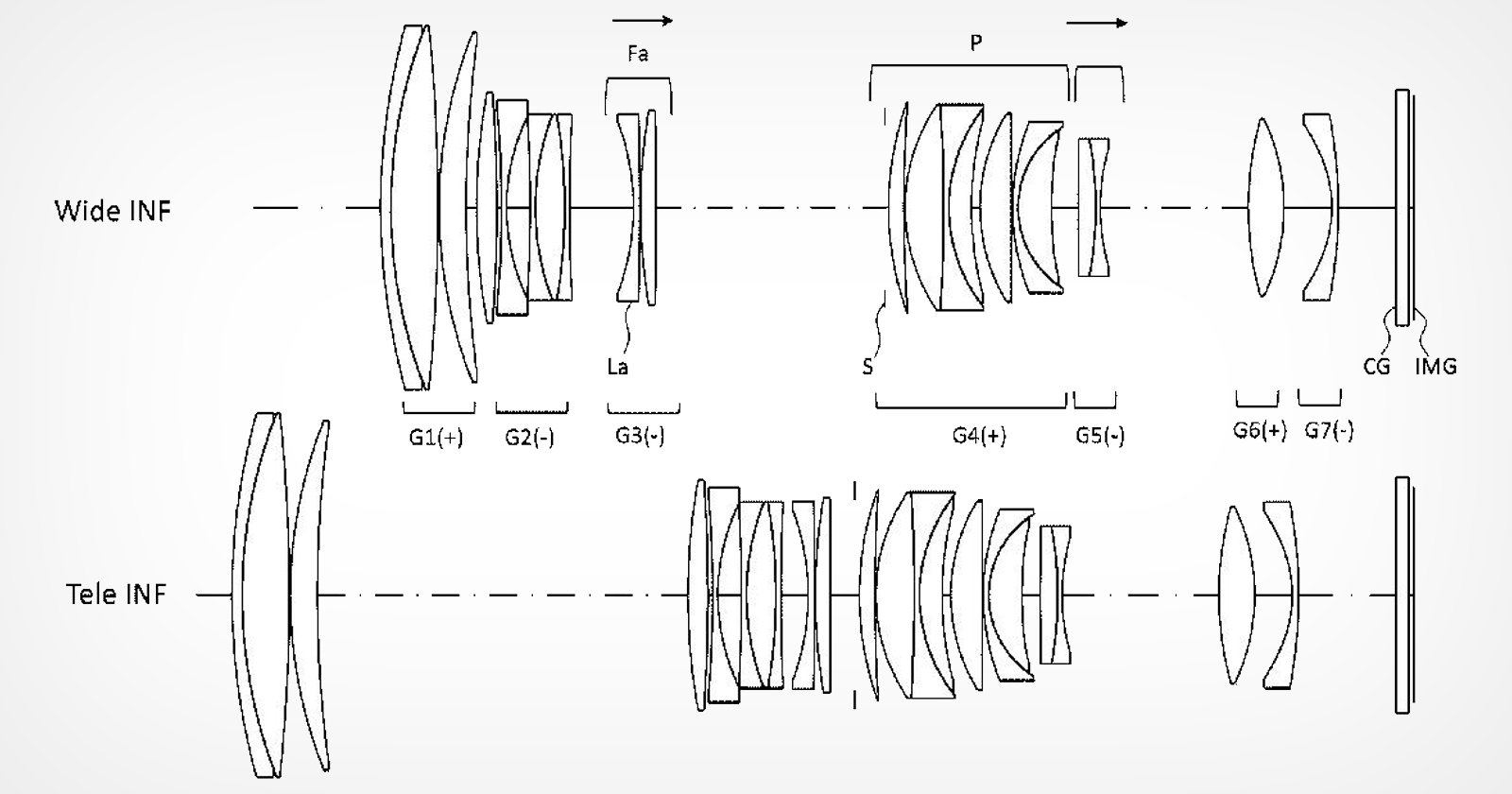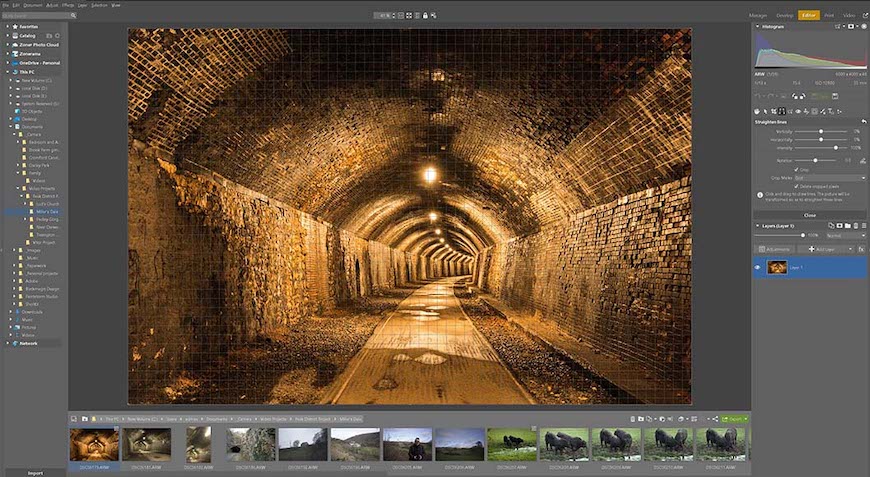
This Zoner Photo Studio X review will break down everything you need to know about the photo editing software.
With its broad suite of tools covering everything from file management to RAW file and video editing, Zoner Photo Studio X promises outstanding versatility.
Highly Recommended
Zoner Photo Studio X
Photo organizer and editor with powerful editing tools, a user-friendly interface, and video editing capabilities.
Check Current Price
I’ve put it through its paces to see if it delivers the flexibility and performance contemporary photographers demand.
What is Zoner Photo Studio X?
While both Lightroom and Photoshop are household names, Zoner Photo Studio X has often crept under the radar when it comes to optimal photo editing tools.
The company has been developing software such as the Zoner Studio range since the early 1990s, picking up many awards over the years.
Zoner Photo Studio X is their latest iteration, sporting many improved features that make it a compelling alternative to Adobe’s flagship software.
The platform combines many of the features required for a complete and professional photo management, editing, and exporting workflow.
This includes a development module for image processing, an editor module covering Photoshop-like processes, and even a video module.
As such, it’s an attractive platform for general content creators who want quick access to the relevant tools for their online assets.
Pros
Neat and intuitive user interface
Plenty of adjustments and effects
Impressive color adjustment options
Zoner Photo Cloud for online storage and galleries
Native support for RAW files
Affordable monthly subscription model
Zonerama – a free and unlimited online gallery
Cons
Not available on Mac
Subscription only
Missing some state-of-the-art AI tools
Features
The user interface might not break new ground, but this familiarity of style makes it easy to adopt for all types of users.
The Photo Studio X user interface follows the same general approach to UI design found in many contemporary photo editor packages.
Neat, white fonts are set on a grey background, with the system’s file browsing structure displayed down the left-hand side of the interface.
The core modules are located along the top right-hand corner of the screen, much like Adobe Lightroom and other programs.
This makes it simple and intuitive for anyone familiar with photo processing programs, offering a shallow learning curve for beginners.
The following core tabs are available through Zoner Photo Studio X:
Manager module: Importing images, browsing through folders, and viewing the currently selected folder are all done through this module.
Develop module: This module provides access to core image processing functions such as exposure adjustment, white balance, and color controls.
Editor module: This module contains more in-depth tools and allows users to work with layers and masks.
Print module: This user-friendly module allows you to optimize photos for printing in various formats.
Video module: A neat additional feature not typically included in photo programs, this covers basic video editing processes for content creation.
With its simple yet effective use of tabs and clear icons, the overall feel of the user interface is pleasing to work with.
File Imports and Organization
Zoner’s ability to read straight from computer folders is a welcome addition for photographers who are used to importing their images.
With many photography programs requiring users to import all images, it’s refreshing to see Zoner Photo Studio X allow for instant access via your system’s folder tree.
There’s also an Import button for quickly accessing images from an SD card or other external drive. Import times are generally fast.
Once images are in the system, Photo Studio X offers a comprehensive range of options for naming bulk images and applying tags.
Metadata tagging, GPS-based location data, and a useful histogram display combined with the image’s EXIF data are also present.
It includes a star rating system for quickly assessing and categorizing new images and making the culling process run smoothly.
Users can also apply color labels to speed up their image categorization workflow when handling larger projects.
Imported images are displayed via a film strip along the bottom of the page, with options to view images in various formats, such as full screen.
While it cannot recognize facial features, this is a minor point of contention for many photographers.
Post-Processing Image Development
Great auto settings are complemented by everything from lens profiles and noise reduction tools, delivering impressive results.
Once photos have been selected in the manage module, it’s time to head over to the next module tab to begin developing the photographs.
Here, users are presented with the core editing tools commonly used for post-processing, such as white balance, contrast, saturation, and exposure.
There’s also a surprisingly effective auto-enhancement tool that hobbyist photographers can use to prime their images in a single click.
Additional presets allow users to apply a range of aesthetic choices to their photos to begin the post-processing workflow.
These presets, which display in a pop-out menu to minimize overall interface clutter, cover an impressive range of styles.
The availability of 3D LUTs further expands the creative options for expressive photography that can be achieved using Zoner Photo Studio X.
Perhaps most impressive is the software’s selection of color adjustment tools, which cover everything from tone curves to split toning.
Featuring a color shift tool with adjustable color wheels, these offer precision when enhancing local adjustments not found in alternative software.
Photo Studio X also features a powerful Luma curve adjustment tool that can be used to bring more contrast and depth to images.
Additional tools such as noise reduction, sharpness adjustments, and effects such as vignetting round out an overall broad-ranging suite.
The combination of these features results in a truly impressive Develop module that stands up against the best alternatives on the market.
Covering features that aren’t available in Lightroom, it’s one of the flagship features that makes Zoner Photo Studio X such a compelling Lightroom alternative.
Image Local Adjustments and Layers
Zoner Photo Studio X isn’t going to sway long-time Photoshop users, but there are plenty of tools here for photographers looking for an affordable alternative in the bitmap genre.
Unlike many other mid-budget photography programs on the market, Zoner Photo Studio X includes various layer and effects tools for users.
These tools, located in the Editor section of the tabbed interface, cover a range of selection tools that help make Zoner Photo Studio X great value for money.
Magic wand selection and various shape-based selection tools are available and can be fine-tuned across several parameters.
Working with layers in the editor tab is also intuitive, with only the layer masking workflow requiring a bit of head-scratching to achieve.
Photo Studio X also includes an impressive Liquify tool that’s responsive and offers great results for portrait photographers.
Combined with an effective red-eye reduction tool, Zoner Photo Studio X is an attractive proposition for photographers in that field.
There’s also a fun Lens Flare feature with plenty of configuration options to control aspects including light spots, rings, and halos.
Additional tools include clone stamping, dodge and burn, and a customizable brush tool with pen pressure settings for drawing tablet users.
These layer-based tools are generally responsive, delivering impressive results that are usually on par with Adobe products.
With that said, photographers who are used to the more cutting-edge AI tools found in Photoshop and Luminar Neo may find Zoner Photo Studio X lacking.
Tools for quickly removing unwanted objects and other generative AI tools found in Adobe’s products aren’t available here.
It’s unlikely these omissions will be a deal-breaker for most photographers, and since the company regularly introduces new features we may see them in future updates.
In addition to an impressive selection of photography tools, Photo Studio X throws in a fun, if somewhat limited, video editor.
The last of the main modules included with Zoner Photo Studio X is the video module, a feature rarely included in comparable photography software.
This video editor delivers a limited but effective set of editor tools with a familiar drag-and-drop timeline and interface.
Clip navigation is easy, with clear icons to help users edit and rearrange clips into the order they require.
The same array of image adjustments found in the photo editor is also here, from adjusting exposure to vignetting and sharpness.
Video-specific tools are on the limited side, but there’s a nice fading feature and a selection of the more popular transitions.
To help add visual interest to your content, you can choose from crossfade, dip to black or white, and various shot sliding transitions.
Additional text options included cover titles, credits, and subtitles, along with an option for metadata to optimize online content.
The video editor isn’t going to compete with dedicated software such as DaVinci Resolve Studio or Adobe Premier, but it’s clear this was never the intention.
Instead, what’s here is a nice additional touch for photography-first content creators who may want to put out short videos along with their image content.
Overall Performance
The software suffers from little to no delays when large volumes of RAW image files are loaded into the system and prepared for editing.
This overall satisfying performance speed is enhanced thanks to the platform’s intuitive and neat user interface.
The user experience is generally impressive, with menus and subcategories easily accessible and integrated into a logical workflow.
Zoner Photo Studio X also includes a handy photo benchmark that can help you evaluate your computer’s speed.
I found that some slight delays occurred when adding 4K video clips to the project timeline, but these were negligible and didn’t significantly impact the workflow.
The ability to create original presets for a large variety of functions, from post-processing to exporting, also helps to enhance overall performance.
How I Tested Zoner Photo Studio X
Zoner Photo Studio X includes pen optimization options for enhanced performance through graphics tablets.
The Zoner Photo Studio X photography software comes with recommended specifications, including 4GB RAM with at least 1GB of available space.
For this review, I tested the photo editor using an AMD Ryzen 5 graphics card with 32GB of RAM and found it to be consistently smooth.
I tested the file management and browsing features with bulk image inventories, with no issues loading up image previews.
All post-processing features were also tested on various images, with the photo editing platform delivering consistent and reliable results.
For the more advanced features, I optimized a selection of images based on various parameters to assess the quality of raw processing.
I also compared the performance speed to other photo editors and found Zoner Photo Studio X to offer comparable results.
Alternatives to Zoner Photo Studio X
There are several viable alternatives to Photo Studio X on the market at a range of price points and feature options.
The most obvious alternatives, widely used by professional photographers, are Adobe Lightroom and Photoshop, albeit at twice the price.
Adobe’s photo development and editing tools are more comprehensive, including AI-powered features unavailable through Zoner Photo Studio.
If you’re looking for other software for editing RAW photos, RawTherapee has plenty of photo editing tools you can use for free.
Affinity Photo offers comparable photo editing tools while avoiding the subscription model that deters some photographers from Adobe and Zoner Photo Studio X.
For general photo management covering location data and cloud storage, ACDSee Photo Studio has a large user base of photographers.
It also supports layer editing and features a develop module, but lacks the in-depth editor module found with Zoner Photo Studio X.
Value for Money
Coming in at roughly half the price of a monthly subscription to Adobe’s Creative Cloud photography suite, Zoner Photo Studio X represents a significant saving.
While some of the advanced AI-powered tools found in Photoshop are absent, such as background replacement tools, many photographers won’t find this an issue.
A 7-day free trial option allows users to try before they buy, experiment with the included tools, and assess the workflow.
Perhaps the biggest draw for Zoner Photo Studio X is its combination of cataloging, developing, and editing of raw files.
By rolling these processes into a single photo editing program, photographers can work on non-destructive editing and exporting in a single space.
Zoner Photo Studio X Review Review | Conclusion
Zoner Photo Studio X is a highly appealing alternative to mainstream photo editors such as Lightroom and Photoshop, offering several compelling reasons to adopt it.
It’s affordable and reliable, blending raw development tools, in-depth image editing, and a fun, if somewhat limited, video module for content creators.
The company’s commitment to rolling out new features is another good incentive for investing in the platform over the long term.
They also offer customers a free in-house online magazine called Zonerama, as well as weekly uploads to YouTube exploring tips and inspirational advice on getting the most out of their tools.
While hardened pros are unlikely to drop Lightroom and Photoshop, photographers looking to simplify their workflow will find plenty to love about Zoner Photo Studio X.
Highly Recommended
Zoner Photo Studio X
Photo organizer and editor with powerful editing tools, a user-friendly interface, and video editing capabilities.
Check Current Price