Want to play like the pros? The Razer Viper V3 Pro is the gaming mouse you’re looking for. The latest iteration of Razer’s top esports gaming mouse takes a design that was already great and updates it with incredibly low weight and a true wireless 8K polling rate. The result is a premium gaming mouse that doesn’t compromise on performance. If you pick up a Viper V3 Pro, you’ll want to pair it with one of the top gaming keyboards to complete your setup. Alternatively, if you’re a mobile gamer, make sure to check out our guide to the best gaming laptops so you can use the Viper V3 Pro on the go. Here’s an in-depth look at the Razer Viper V3 Pro, the new king of esports gaming mice. Razer Viper V3 Pro: Price and specs(Image credit: Stevie Bonifield)The Razer Viper V3 Pro is available in black or white for $159.99. In the box you get the ultralight wireless mouse, the hyperpolling dongle for 8K wireless polling, and a set of grip tape stickers. The Viper V3 Pro measures 5.0 x 2.5 x 1.57 inches and weighs a mere 54 grams. It includes Razer’s Gen-3 Optical Mouse Switches, which have a lifespan of 90 million clicks. It has the Gen-2 Focus Pro 35K Optical Sensor with a max DPI of 35000 housed within, and you can use it wireless (with the hyperpolling dongle for 8K polling) or wired with the USB-C cable that detaches from the dongle. Razer Viper V3 Pro: Design(Image credit: Stevie Bonifield)The design of the Razer Viper V3 Pro seems pretty basic at a glance, but there are a lot of details worth noting. The most obvious is the incredibly low weight. The Viper V3 Pro weighs only 54 grams (1.9 ounces), making it one of the lightest mice we’ve ever tested and certainly the lightest wireless mouse. The Viper V3 Pro doesn’t only have bragging rights over its record-low weight, it’s also one of the first gaming mice to offer a true wireless 8000Hz polling rate. An earlier model, the Viper 8K, offered an 8K polling rate wired, but the Viper V3 Pro ditches the cable entirely—using Razer’s hyperpolling dongle to offer wired-level performance without needing to be plugged in. There’s a lot to love about the chassis design of the Viper V3 Pro, as well. It has a fairly basic, minimalistic look that’s great for gamers who aren’t into over-the-top, “gamerfied” RGB designs of other mice. Razer also made some adjustments to the design with input from 45 esports pros—including Zekken, who won the 2024 Valorant Champions Tour using a prototype of the Viper V3 Pro. The Viper V3 Pro features increased side button spacing (Image credit: Stevie Bonifield)One design adjustment I noticed right away was the spacing of the Viper’s side buttons. They’re more pronounced and further apart than on many other gaming mice. This reduces the likelihood of accidentally pressing the wrong side button or hitting both at once. The chassis shape is designed mainly for fingertip and claw grip styles, but it also worked great for me as a palm-claw player. The back end of the chassis is angled in a way that supports your palm while helping to elevate your fingers for a typical claw-style grip. Razer also flattened the sides of the mouse and increased the finger grooves on the main buttons, both of which improve comfort during long game sessions. The DPI button is located on the bottom of the mouse, ensuring you don’t accidentally press it during gameplay. The bottom of the Viper V3 Pro also has larger skates than previous models, which, combined with the ultra-low weight, makes this mouse glide effortlessly.Razer Viper V3 Pro: PerformanceThe Razer Viper V3 Pro alongside the Razer BlackWidow V4 75% and Razer Seiren V3 Chroma (Image credit: Stevie Bonifield)If you’re looking for a gaming mouse that delivers pro-level performance with no compromises, look no further. Gaming with the Razer Viper V3 Pro is seamless, intuitive, and so fast it’s almost like you’re playing with mind control. I tested the Viper V3 Pro in Fortnite and Roboquest, a fast-paced, quirky new roguelite FPS. Both games require snappy mouse movement and accurate tracking to ensure you have a consistently accurate aim. The Viper V3 Pro delivered across the board, boasting some of the most precise tracking I’ve ever experienced in a gaming mouse. It’s so light that it can also maximize the benefits of its high-performance tracking, polling rate, and DPI, especially with the help of its buttery-smooth skates. While it might seem like a little thing, a heavy mouse with poor skates can directly impact your performance. It’s not a cheat code for going pro, but the performance was noticeable enough in my gaming sessions that it made all the difference between winning a match in Fortnite or missing a shot in Roboquest. The 8K wireless polling rate was the icing on the cake, minimizing my reaction times as much as possible. The Razer Viper V3 Pro is perfect for claw grip styles (Image credit: Stevie Bonifield)The layout and shape of the Viper V3 Pro also felt great in play. Side buttons are crucial for my gameplay since I like to use them for actions like dodging or sprinting. The pronounced shape of the side buttons on the Viper V3 Pro and the extra bit of spacing made me more confident every time I reached for them. It’s a minor detail, but that confidence is another factor that can make the difference between winning or losing a match in the space of a second. The main buttons and scroll wheel all performed smoothly with no issues. The primary buttons have a soft click that’s not too loud and each requires just the right amount of force that I never found my fingers cramping up or tiring out. The scroll wheel has a nice bit of tactile feedback that I appreciated while swapping weapons in-game, as well. Razer Viper V3 Pro: SoftwareThe Razer Viper V3 Pro includes an exclusive Sensitivity Matcher tool (Image credit: Razer)The Razer Viper V3 Pro uses Razer’s standard Synapse software, but it includes a new, exclusive feature I hope to see made available to other mice in the future. Synapse now has a “Sensitivity Matcher” tool exclusively for the Viper V3 Pro, which allows you to calibrate the mouse to match the feel and performance of other gaming mice. For instance, my main gaming mouse used to be the Logitech G305, which I normally had set to 1600 DPI. I connected both the G305 and the Viper V3 Pro to my PC and pulled up the Sensitivity Matcher in Synapse. Calibration took less than a minute and set the DPI of my Viper V3 Pro to exactly 1413 to match the feel of the 1600 DPI I was using on the Logitech G305. The Sensitivity Matcher tool allows you to bypass that awkward “breaking it in” phase of using a new gaming mouse where you adapt to the feel of a new sensor and weight. My reaction times and muscle memory are already dependent on the feel of a specific DPI and mouse sensor, so it was really cool to quickly set up the Viper V3 Pro to perfectly match my existing gameplay style (rather than the other way around). In addition to the Sensitivity Matcher tool, Synapse has all the performance customization options you could want. You can customize the DPI sensitivity stages and even add additional stages beyond the default five. Synapse is also where you can set your default polling rate and a separate in-game polling rate. This helps save battery life since the 8K polling rate has a much higher power draw than slower polling rates. There are also options for adjusting tracking sensitivity based on your mouse mat surface. You can set the timer for when your mouse goes into power-saving mode, as well.Bottom line(Image credit: Stevie Bonifield)The Razer Viper V3 Pro blew me away during my testing. It’s quite pricey at $159.99, but you truly get what you pay for and that’s premium pro-level performance. From its shockingly low weight to its true wireless 8K polling rate, the Viper V3 Pro is one of the top gaming mice you can buy. Gameplay with the Viper V3 Pro is seamless, intuitive, and so fast it’s as if there’s a direct link between your brain and the game. The shape and button layout are perfect for claw grip styles and feel great during long gameplay sessions. If you’re prone to sweaty hands, you can customize your Viper with the grip tape stickers included in the box. Plus, software features like the exclusive Sensitivity Matcher tool make it easy to switch from a different mouse without throwing off your gameplay. Overall, it’s hard to go wrong with this mouse. If you want a no-compromises pro gaming mouse, the Razer Viper V3 Pro should be top your list. In the meantime, why not check out our guide to the best gaming mice to compare it to the competition?