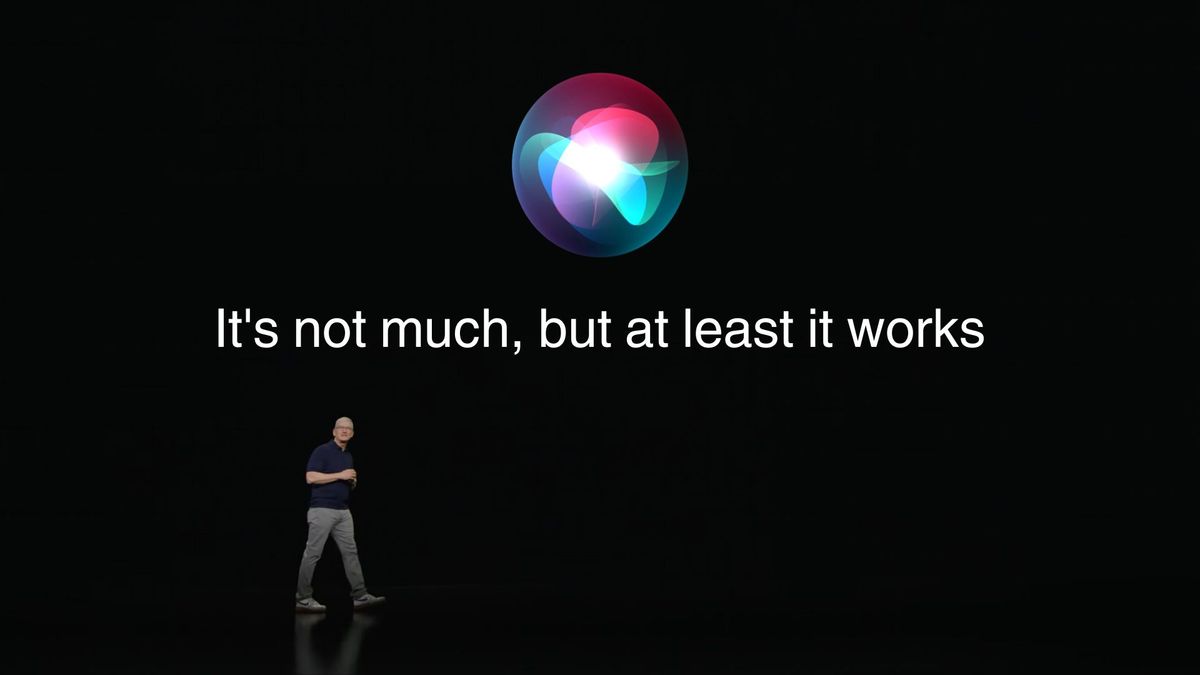Our post may contain affiliate links and we may have relationships with companies we mention or offer coupon codes for.While multiple companies have found ways to get profit from the web through the use of ads, this has also, in some cases, degraded the user’s experience. Some ads pop out in natural ways without annoying the user, but at the same time, there are millions of websites with ads that take time and compromise the navigation. In light of this, we saw the rise of the so-called Ad-blockers, which reduce annoyance by giving users more control over what they see on the web.
Nowadays, ad blockers have become vital to keep the experience for some users. Reading a website where multiple ads pop out all the time can be annoying. We can also cite YouTube and the multiple ads that appear before and during a video, making the experience stressful. In this regard, ad blockers are great for improving our experience and productivity. However, not all are effective, especially in recent days when companies are constantly trying to crack down on ad blockers.
Introducing Surfshark CleanWeb
Surfshark CleanWeb is a key part of the Surfshark VPN Service. It offers a comprehensive package to safeguard your online activities. With CleanWeb, you will say goodbye to annoying ads, and will also safeguard your device from phishing attempts, malware, and other cyber threats. The module seamlessly integrates with popular browsers like Chrome, Firefox, and Edge. It ensures a smooth and safe web browsing experience.
Besides its ad-blocking capabilities, what makes Surfshark interesting is the set of features that include VPN and an Alternative ID (Masked Email Generator and Data generator). Through this review, we will dive into the capabilities and performance of CleanWeb 2.0. We will also talk about the importance of using a solid VPN these days.
Introducing Surfshark CleanWeb
For starters, Surfshark CleanWeb is an ad-blocking feature that comes inside the Surfshark VPN service. The software is designed to enhance the online browsing experience. It can block intrusive ads, pop-ups, and banners.
Surfshark CleanWeb 2.0 comes with compatibility with the most popular web browsers like Chrome, Firefox, Edge, and Opera.
Surfshark CleanWeb – Highlights
There are multiple ad blockers in the market, so what makes Surfshark CleanWeb stand against the competition? Well, it’s highlights. The module is powerful and stands in the crowd thanks to the extra security features. Surfshark mixes DNS filtering and a proprietary list of known malicious ads and websites. Therefore, it effectively blocks ads and threats before they load on your device.
Here are some of the highlights and key features of the app.
Contextual Advertising: Surfshark CleanWeb can easily block contextual ads. There are the most common type of advertising. These ads are placed on websites based on the content of the page you are visiting.
Banner Advertising: CleanWeb can easily block and remove banner ads. They are also among the most common types of ads.
Video ads: Surfshark CleanWeb can block various in-video ads. It currently stands as one of the best ad blockers for YouTube. It blocks video ads that usually play ahead of a video, during, or after. During the tests, the app managed to block YouTube ads, despite the company’s constant efforts to crack down on ad blockers. It also works well with ads in Facebook videos.
Malware Blocking: CleanWeb also shines thanks to its powerful security features. It can block some types of malware that come from malicious ads. The software can easily detect malicious agents hidden in ads and block them.
It blocks Trackers: The app can easily detect and shield you from trackers. These are small files placed on your device by websites you visit. They can be used to track your browsing activities, collect personal information, and target you with ads. CleanWeb blocks trackers and keeps your privacy.
Pop-ups and Banners: Last but not least, the software can easily block annoying pop-ups and banners that disrupt your usage.
CleanWeb can increase the browsing speed since ads take your bandwidth and slow your internet connection. The app comes with a cookie pop-up blocker to disable annoying cookie consent requests. The app comes with a bypass list that allows you to enable and allow ads on certain websites you know or wish to support.
Gizchina News of the week
Surfshark CleanWeb also comes with some extras to improve your security. Clean Web is a feature that comes within the Surfshark VPN. For those unfamiliar, A VPN changes your IP address so your location becomes invisible. Surfshark VPN lets you explore the online world and access websites safely as if you were at home. Whether using home or public Wi-Fi, with server locations all over the world, you can browse seamlessly, ad- and cookie-free.
As you might know, using a good VPN can greatly enhance the security of your web browsing. The VPN can keep your location and identity safe from attackers, trackers, and other malicious agents trying to get your information.
How to Use Surfshark CleanWeb
To begin with Surfshark CleanWeb you just need an active Surfshark subscription, do download it on your device or use it as an extension. Check the step-by-step guide:
Step 1: The first step is to get an active Surfshark Subscription Here. Then, you have to install your Surfshark app or browser extension (or use both). Keep in mind that browser extensions offer more functions for the same price. Surfshark offers Chrome, Firefox, and Microsoft Edge browser extensions — all boosted with CleanWeb.
Step 2: Install the app on your device. Once it is installed, open the app and select login or create an account.
Step 3: Head over to Settings, Click on VPN Settings, and scroll down to find CleanWeb.
Step 4: Enable the CleanWeb option.
Step 5: Head to the main page and connect to the VPN for CleanWeb to work. Once you’re connected, you can safely browse and enjoy an ad-free experience.
Surfshark CleanWeb is available as a Desktop app, Mobile App, and Browser Extension
Surfshark CleanWeb is available for computers running Windows, macOS, and Linux OS. It also has versions for iOS and Android devices. On mobile devices, you can use the ad block features, but the main point is the VPN solution that bypasses geo-restrictions and adds an extra layer of security.
Finally, we have the extension version that is almost universal between different OS. It can run on Chrome and Firefox, which means it can be used on a multitude of PCs and devices with support for extensions. The extension is also compatible with Edge, which means it works on Windows 10 and Windows 11 devices.
The bottom line – Is Surfshark CleanWeb worthy?
Considering all the benefits that come with Surfshark CleanWeb, we can’t help but recommend the software. When it comes to ad-blocking apps, it’s always important to pick trustable apps and CleanWeb easily owns the crown as a trusted agent working to improve your web usage.
The software can easily detect annoying ads, banners, and pop-ups and block them. It can greatly improve your web experience. As an extra benefit, it comes with a complete VPN solution.
Surfshark also stands in the crowd thanks to its VPN functionality which adds an extra layer of security to your web navigation. The app works on various devices and platforms and has an intuitive and ease-to-use interface.
If you’re annoyed by ads and want to keep your web navigation more secure, we seriously recommend Surfshark CleanWeb a powerful tool to block ads, and banners and shield your device from malicious agents and other threats.
Disclaimer: We may be compensated by some of the companies whose products we talk about, but our articles and reviews are always our honest opinions. For more details, you can check out our editorial guidelines and learn about how we use affiliate links.