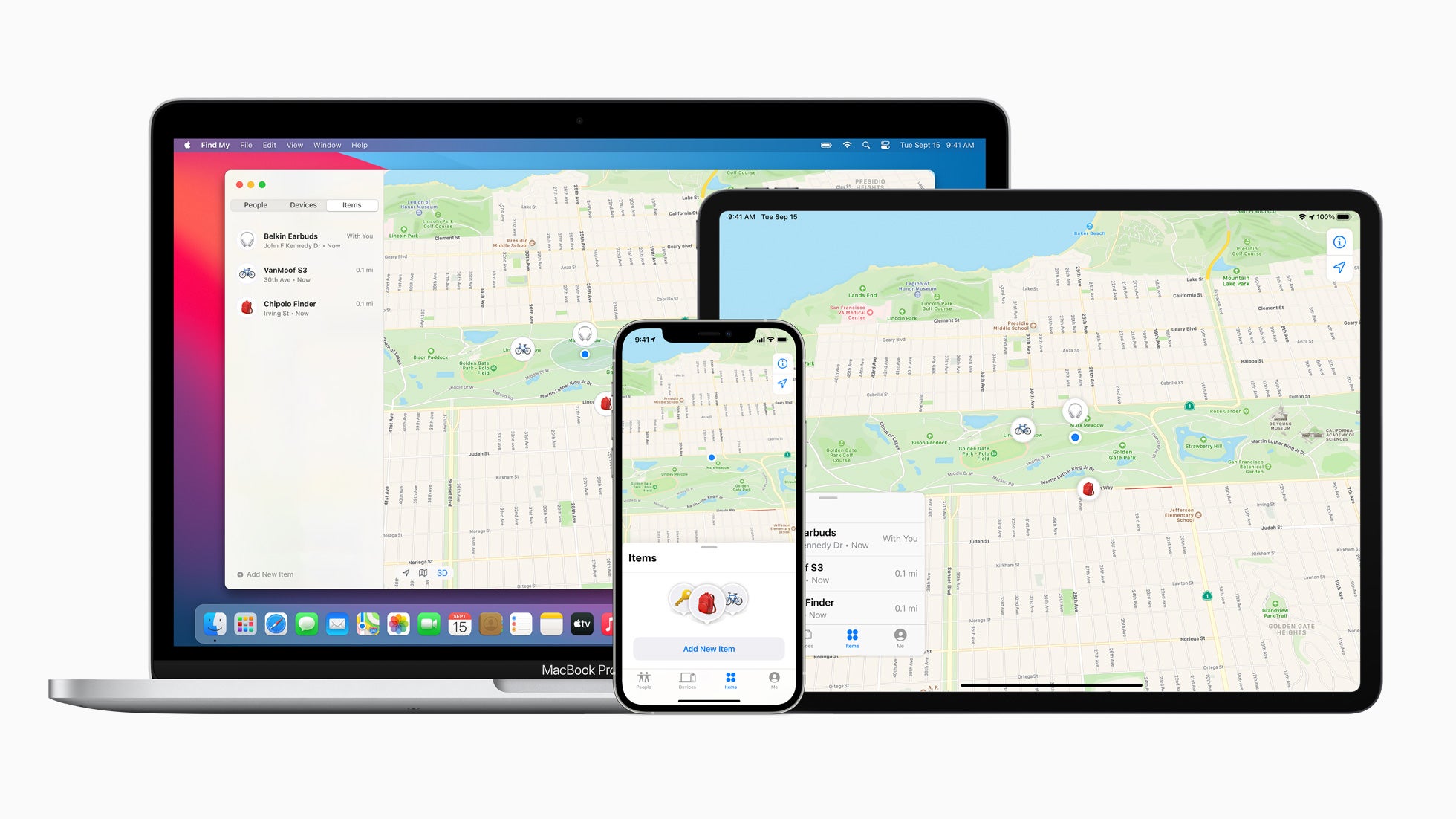

Find My is a useful tool that helps you locate misplaced Apple devices, including your iPhone.
But how does the feature work on the best iPhones and Apple’s wider ecosystem of products? We’ve put together a guide to Apple’s Find My feature and explained what it is and how it works, so you can discover more about the feature.
What is Find My?
Find My helps you keep track of your Apple devices by locating them through the Find My network. With the Find My app you can see where your items are on a map, get directions to find them and even have certain items play a sound if you’re close by.
The Find My app also lets you mark an item as lost or stolen, which is especially useful if it’s an iPhone or another Apple device with lots of sensitive information stored.
You can also use Find My to stay connected with friends and family who share their location with you.
How does Find My work?
Find My runs on Apple’s Find My network which according to Apple is an “encrypted, anonymous network of millions of Apple devices” that’s based on industry-leading security for data protection.
The Find My network means nearby Apple devices are able to note and send the location of your device to iCloud securely, so you can then locate it in your own Find My app. This should work even when the device is offline.
Is Find My safe?
Apple explains that location information is only sent to Apple when users actively locate their devices, mark them as lost or enable Send Last Location. Data is encrypted on Apple’s servers, kept for up to 24-hours and stays private to Apple.
What devices can I track with Find My?
It’s not just iPhones you can track with Find My. You can also track MacBooks, iPads, AirPods, AirTags and Apple Watch. There are also lots of third-party accessories that are compatible with the Find My network, such as the Chipolo One Spot.






