Whether you’re a creator in the graphic design or video and photo-editing space, you need a laptop that delivers professional performance while also looking the part. Fortunately, some laptops cater to this unique sub-genre of part-business, part-workstation laptops. But it’s one of the more confusing spaces to understand.Lenovo cranks out some of the best laptops around, but if you asked me the difference between the Lenovo Yoga Pro 9i vs. Lenovo Slim Pro 9i at first glance, I’d need to question everything I know. Well, that’s if I wasn’t knee-deep in laptops every week. Lucky for you, I am, and so I know the answer.And it is… Okay, yeah, I have no idea. That’s not entirely true, but these are two of Lenovo’s more confounding names. You’d think the “Yoga” is a 2-in-1, but it’s not, or you’d think that the “Slim” is slimmer, but it’s not. I cannot imagine the collective thought process at Lenovo when it put out two nearly identical laptops, but I can tell you which is better. Let’s jump in.Lenovo Yoga Pro 9i vs. Lenovo Slim Pro 9i: Specs compared Swipe to scroll horizontallyLenovo Yoga Pro 9i vs. Lenovo Slim Pro 9iModelLenovo Yoga Pro 9iLenovo Slim Pro 9iPrice$1,699$1,899CPUIntel Core Ultra 9 185HIntel Core Ultra 9 185H (tested w/ Core i9-13905H)RAM32GB32GBGraphicsNvidia GeForce RTX 4050 6GBNvidia GeForce RTX 4060 (tested w/ RTX 4050Display16-inch, 3200 x 2000, 165Hz touch16-inch, 3200 x 2000 Mini LED 165HzWeight4.7 pounds4.9 poundsDimensions14.28 x 9.98 x 0.71 inches14.3 x 9.6 x 0.7 inchesLenovo Yoga Pro 9i vs. Lenovo Slim Pro 9i: Price The price is a bit complicated on this one. Since we’ve reviewed the Lenovo Slim Pro 9i, the company ditched that specific configuration and replaced it with updated specs. So I’m going to break down the current models you can buy.(Image credit: Laptop Mag/Momo Tabari)For $1,699, the Lenovo Yoga Pro 9i offers an Intel Core Ultra 9 185H processor, an Nvidia GeForce RTX 4050 6GB GPU, 32GB of RAM, a 1TB SSD, and a 16-inch, 3200 x 2000, 165Hz touch display.For $1,849, the Lenovo Slim Pro 9i features an Intel Core Ultra 9 185H processor, an Nvidia GeForce RTX 4060 8GB GPU, 32GB of RAM, a 1TB SSD, and a 16-inch, 3200 x 2000 Mini LED 165Hz display.That $150 price difference accounts for an upgraded GPU and display. But we can configure that in the Yoga Pro 9i for a total of $2,043. Now, technically the Slim Pro 9i is priced at $2,149, but it is on sale for $1,849 at the time of writing. The Yoga Pro 9i is not on sale. And the Slim Pro 9i can’t be configured any lower.Get our in-depth reviews, helpful tips, great deals, and the biggest news stories delivered to your inbox.The prices are comparable, so rather than call this one based on the wildcard of a sale that coincides with the publication of this face-off, let’s call it a draw.Winner: DrawLenovo Yoga Pro 9i vs. Lenovo Slim Pro 9i: DesignYet another section where the Lenovo Yoga Pro 9i and Lenovo Slim Pro 9i are just too similar. However, looks can be deceiving, they might look like identical twins at first glance, but not so upon further inspection.(Image credit: Laptop Mag/Momo Tabari)The Lenovo Yoga Pro 9i and Lenovo Slim Pro 9i feature a premium gray chassis, in and out, with the only difference being a large YOGA logo on the respective Yoga laptop.Despite their incredibly similar design, they size up differently. The Lenovo Yoga Pro 9i comes in at 4.7 pounds and 14.3 x 10 x 0.7 inches, while the Lenovo Slim Pro 9i stacks up to 4.9 pounds and 14.3 x 9.6 x 0.7 inches. So technically, the Slim does support slimmer bezels, not a slimmer chassis. The depth is also shorter. However, the Yoga Pro 9i is lighter.The difference is minuscule, but I’d choose the Lenovo Slim Pro 9i. It’s got thinner bezels and the chassis doesn’t take up as much space in your laptop bag.Winner: Lenovo Slim Pro 9iLenovo Yoga Pro 9i vs. Lenovo Slim Pro 9i: DisplayThis is my favorite part — I love a bangin’ display. The Lenovo Yoga Pro 9i and Lenovo Slim Pro 9i support a 16-inch, 3200 x 2000, 165Hz touch display. However, the Slim Pro 9i takes it a step further with its Mini-LED panel.(Image credit: Laptop Mag/Momo Tabari)How big of a difference does Mini-LED make? Let’s see the benchmarks.The Lenovo Yoga Pro 9i covered 105.7% of the DCI-P3 color gamut and averaged 373 nits of brightness. The Lenovo Slim Pro 9i covered 111.2% of the DCI-P3 color gamut and averaged 637 nits of brightness.Yep, Mini-LED is better. Thankfully, you can outfit the Yoga Pro 9i with a Mini-LED panel, but since we already know what the Slim Pro 9i can do, that’s the safe choice.Winner: Lenovo Slim Pro 9iLenovo Yoga Pro 9i vs. Lenovo Slim Pro 9i: PerformanceThe Lenovo Yoga Pro 9i vs. Lenovo Slim Pro 9i currently support the Intel Core Ultra 9 185H processor with 32GB of RAM. But when we tested the Lenovo Slim Pro 9i, it sported the Intel Core i9-13905H. Let’s see what the numbers can tell us.(Image credit: Future/Rami Tabari)On the Geekbench 6.3 overall performance test, the Lenovo Yoga Pro 9i scored 12,141, while the Lenovo Slim Pro 9i hit 14,881.When the machines transcoded a 4K video to 1080p on our HandBrake benchmark, the Lenovo Yoga Pro 9i completed it in 3 minutes and 53 seconds, while the Lenovo Slim Pro 9i finished in 3 minutes and 59 seconds.The Yoga’s 1TB SSD scored a transfer rate of 2,100 megabytes per second, which is faster than the Slim’s 1TB SSD (1,712 MBps).It’s an unfair fight to compare the Yoga to last year’s Slim, but the most important figure here is the SSD. The Slim sports the Yoga’s CPU and RAM, but the SSD is a wildcard, so I’d place a safe bet with the Yoga.Winner: Lenovo Yoga Pro 9iLenovo Yoga Pro 9i vs. Lenovo Slim Pro 9i: GraphicsAgain, a little hiccup. The Lenovo Slim Pro 9i no longer comes with an RTX 4050, but when we tested both machines, they were outfitted with the aforementioned GPU. Since the Lenovo Yoga Pro 9i and Lenovo Slim Pro 9i offer RTX 4060 GPU specs, that’ll be a good test to see which would do better at that higher level.(Image credit: Future/Rami Tabari)The Lenovo Yoga Pro 9i averaged 128 frames per second on the Sid Meier’s Civilization VI: Gathering Storm benchmark (Medium, 1080p), surpassing the Slim Pro 9i’s 124-fps.During the 3DMark Fire Strike Synthetic benchmark, the Lenovo Yoga Pro 9i scored 19,016, while the Slim Pro 9i scored 20,193.They beat each other in two different tests with a marginal deficit, so it’s safe to say that they sport comparable performance.Winner: DrawLenovo Yoga Pro 9i vs. Lenovo Slim Pro 9i: Battery lifeBattery life is a big “make it or break it” section for laptops, especially those with discrete GPUs, like the Lenovo Yoga Pro 9i and Lenovo Slim Pro 9i. You’d think they’d land in the same territory. Wrong.(Image credit: Future/Rami Tabari)On the Laptop Mag battery test, the Yoga Pro 9i lasted 9 hours and 51 minutes, whereas the Slim Pro 9i died after just 6:12. That’s a nearly 4-hour difference. That’s such a large gap that the quality of win in this section far exceeds the rest.Winner: Lenovo Yoga Pro 9iOverall winner: Lenovo Yoga Pro 9iThe Lenovo Yoga Pro 9i and Lenovo Slim Pro 9i are so similar that they scored a draw on several sections, and even most of their victories were by a slim margin. However, while they might have hit a stalemate in total wins, the Lenovo Yoga Pro 9i takes the victory.The key factor for the Lenovo Yoga Pro 9i’s victory is battery life. Everything else between the Yoga Pro 9i and Slim Pro 9i is so close that I feel like I’m arguing semantics with myself. But the battery life is clear. A nearly 4-hour difference is the critical reason why the Slim Pro 9i is a four-star laptop and the Yoga Pro 9i is a four-and-a-half-star laptop with a shiny Editor’s Choice award.This is usually the part where I say you can still get the Slim Pro 9i because it offers this and that. Nah, just get the Lenovo Yoga Pro 9i. Unless you will never unplug the laptop, there will come a day when that extra battery life makes all the difference.Winner: Lenovo Yoga Pro 9iToday’s best Lenovo Yoga Pro 9i deals