Docking stations serve a vital purpose within any computing setup – impressively widening the scope of what the best laptop or desktop PC can perform. While most stick to ports and power, some of the best docking stations expand into multipurpose devices that can wirelessly charge your devices, act as a laptop stand, or even merge with a soundbar for better conferencing and entertainment.The ErgoAV Motion Desk Mount is one of those breakaway devices, offering a docking station base with a dual-arm monitor stand on top. It already scores points for versatility, as those mounts are VESA compatible and will allow you to affix laptop or tablet mounts onto them. Also, if you pick up two of them, you’re one sturdy backpack away from becoming a Spider-Man villain.As someone with a cramped workspace to contend with, these types of docking stations will always find favor with me due to their ability to cut down on clutter and maximize the amount of free space you have at hand. However, the ErgoAV Motion Desk Mount isn’t all rainbows and roses — especially regarding our first category: price.ErgoAV Motion Desk Mount and Docking Station: Price and availabilityThe ErgoAV Motion Desk Mount and Docking Station is available for $429 from ErgoAV’s website.To put this into perspective, the non-docking station variant of the dual-arm Motion Desk Mount is available for $199. This would suggest that ErgoAV values the Motion Desk Mount’s docking station component at around $229.(Image credit: Laptop Mag / Rael Hornby)That places the ErgoAV Motion Desk Mount’s dock within a similar price range to the $259 Corsair TBT100 Thunderbolt 3 Dock, and it’s here that ErgoAV’s pricing begins to fall apart. Corsair’s dock offers speedy Thunderbolt connectivity, more ports, an SD card reader, and more charge with 85W of Power Delivery.However, that’s not to say that the Motion Desk Mount’s dock doesn’t have anything going for it. It’s still a solid enough USB-C dock, but it lacks the fully fleshed-out features of a device that would justify its price. ErgoAV Motion Desk Mount and Docking Station: DesignThe Motion Desk Mount is a discrete docking station built into the base of a powerful dual-arm monitor stand. It’s impressively inconspicuous at first glance until you begin connecting your cables, that is.The Motion Desk Mount’s sturdy black metal base is attached by a dual grommet C-Clamp and measures 5.9 x 4.7 inches, rising to support two girthy columns where the gas spring mounts are installed. Each arm can be rotated at the base by a full 360 degrees, with the first joint offering a similar level of positionality. This joint also offers 22.5 degrees of angle adjustment to raise or lower your connected display as you require.At the end of each arm is a VESA monitor plate that supports 75 x 75 and 100 x 100 patterns, with each arm capable of handling 13-inch to 34-inch monitors weighing up to 22 pounds. The monitor plate can be swiveled left to right by 180 degrees and tilted up or down for 45 degrees of angle adjustment.(Image credit: Laptop Mag / Rael Hornby)The arms are exceptionally sturdy, with an incredible amount of resistance provided via the powerful gas spring mechanisms housed in each. So much so, that despite the constant warnings provided by the instruction manual, I was almost at the business end of a steel uppercut on a handful of occasions as I absent-mindedly pieced the stand together.Aside from the risk of being uppercut into low orbit, the ErgoAV Motion Desk Mount is otherwise simple to piece together, with most components simply slotted together and tightened once in place.The arms of the Motion Desk Mount also include cable restraints and cavities to keep things tidy, though you may need to invest in a longer power cable for your monitor to avoid pulling the cables too tight across different positions.ErgoAV Motion Desk Mount and Docking Station: Ports and compatibilityThe ErgoAV Motion Desk Mount’s docking station base is compatible with DisplayPort over USB-C devices running Windows 10 and above, Chrome OS, MacOS 10 and above, iPadOS 12 and up, and Android 9 and higher.The monitor mount/docking station hybrid features nine ports in total (seven once the power in and host port are in use) delivering a very modest number of ports ideally suited to smaller setups and workspaces.The front of the docking station base offers the following ports:(Image credit: Laptop Mag / Rael Hornby)(Host) Type-C USB 3.2 Gen 1 port (5Gbps, up to 75W of Power Delivery)2 x Type-A USB 3.0 ports (5Gbps)1 x Type-C USB 3.2 Gen 1 port (5Gbps, 20W charge)1 x 3.5mm audio combo jackThe right-hand side of the dock is where you’ll find the power input and network ports:(Power) Type-C USB 100W Power Delivery input port1 x Gigabit Ethernet port (RJ45)And finally, the read of the dock houses the following display ports:(Image credit: Laptop Mag / Rael Hornby)2 x HDMI 2.0 ports (4K @ 60Hz) If you’re looking to maintain a setup of even a modest size, you’re going to find yourself struggling for ports pretty quickly. Ideally, this limited number of ports is at best going to support your laptop, external monitors, a mouse, and a keyboard. At this point, you’re left with a single 5Gbps USB Type-C port for remaining peripherals or accessories.While that sounds fine on the surface, attempting to augment your setup with a microphone, webcam, or external storage device leaves you completely spent on available ports.(Image credit: Laptop Mag / Rael Hornby)Worst still, all of that cable management provided by the Motion Desk Mount’s arms quickly goes out of the window thanks to the number of front-facing ports. Even when it comes to the rear-facing ports, you’ll quickly realize that with the mount clamped onto the very rear of your desk, it leaves your HDMI cables protruding outwards and potentially either awkwardly pressed against a wall in a way that could damage the cable or dangling from the back of the dock being pulled upon by the weight of the cable and its ferrite bead in a way that risks damaging the actual port.It is something that could be worked around by adopting HDMI cables with 90-degree ports, but it is a considerable oversight nonetheless.More frustratingly, the Motion Desk Mount doesn’t come with a power supply. Meaning, you’ll likely have to rely on another USB-C power source.ErgoAV Motion Desk Mount and Docking Station: PerformanceAfter setting up ErgoAV’s Motion Desk Mount, and connecting my cables, I then got to work by immediately dropping my second external monitor and reducing it to ewaste in the process. Thankfully, the ErgoAV’s VESA brackets can be used for more than mounting monitors (with the right equipment).Thanks to each arm’s powerful 22-pound weight limit, I was able to attach a StarTech VESA laptop tray to one of the arms and comfortably house a 6.2-pound MSI Stealth 17 Studio A13V gaming laptop on it. This would be my new setup for the next few weeks, as I put the Motion Desk Mount through its paces.(Image credit: Laptop Mag / Rael Hornby)Starting with its display support, the Motion Desk Mount delivered without fault. Supporting up to 4K resolution at 60Hz meant that I had access to a sizable second screen that was crisp and smooth at all times. It was lag-free and without any visual hiccups to report.As the Motion Desk Mount’s 75W of Power Delivery wasn’t anywhere near enough to maintain my gaming laptop, I did have to resort to feeding its power cable up through the mount’s arms to keep things topped up. However, I also made sure to use ErgoAV’s stand with a more modest 45W laptop that was more than happy with the Motion Desk Mount’s constant stream of charge.(Image credit: Laptop Mag / Rael Hornby)My core setup consists of a wireless keyboard/mouse and an external USB microphone. Each of which I was able to house, although the cable management wasn’t anything to write home about. Beyond that, if I wanted to connect any external storage, link to my smartphone, or charge a separate device, I was left pulling cables and plugging them back in like I was a switchboard operator from the ‘40s.The Motion Desk Mount’s arms however were practically flawless, freeing up a huge portion of my desk and allowing me to move and position both my laptop and monitor with ease. Being able to raise my laptop off my desk granted me even more space, and the mount’s sturdy arms never left me in any doubt about the safety and security of my laptop or my monitor.Bottom lineDocking stations seem like they should be incredibly simple devices for manufacturers to get right, but the truth is never so simple. These complex machines can often house a ton of chips and components to manage which can push up their cost considerably, and fitting all of that into a pre-existing design won’t have been easy for ErgoAV to manage either. So I have to commend its efforts if nothing else.Sadly, as docking stations go, you’re paying a huge premium for a not-so-premium experience. ErgoAV’s monitor stand might be worth its portion of the overall cost, but the docking station addition is where things start to crumble. ErgoAV’s Motion Desk Mount with its built-in docking station base is a fantastic idea, on paper. Though, while its arms are strong enough to make Atlas blush, an extravagant price tag will leave you feeling short on cash and ports.