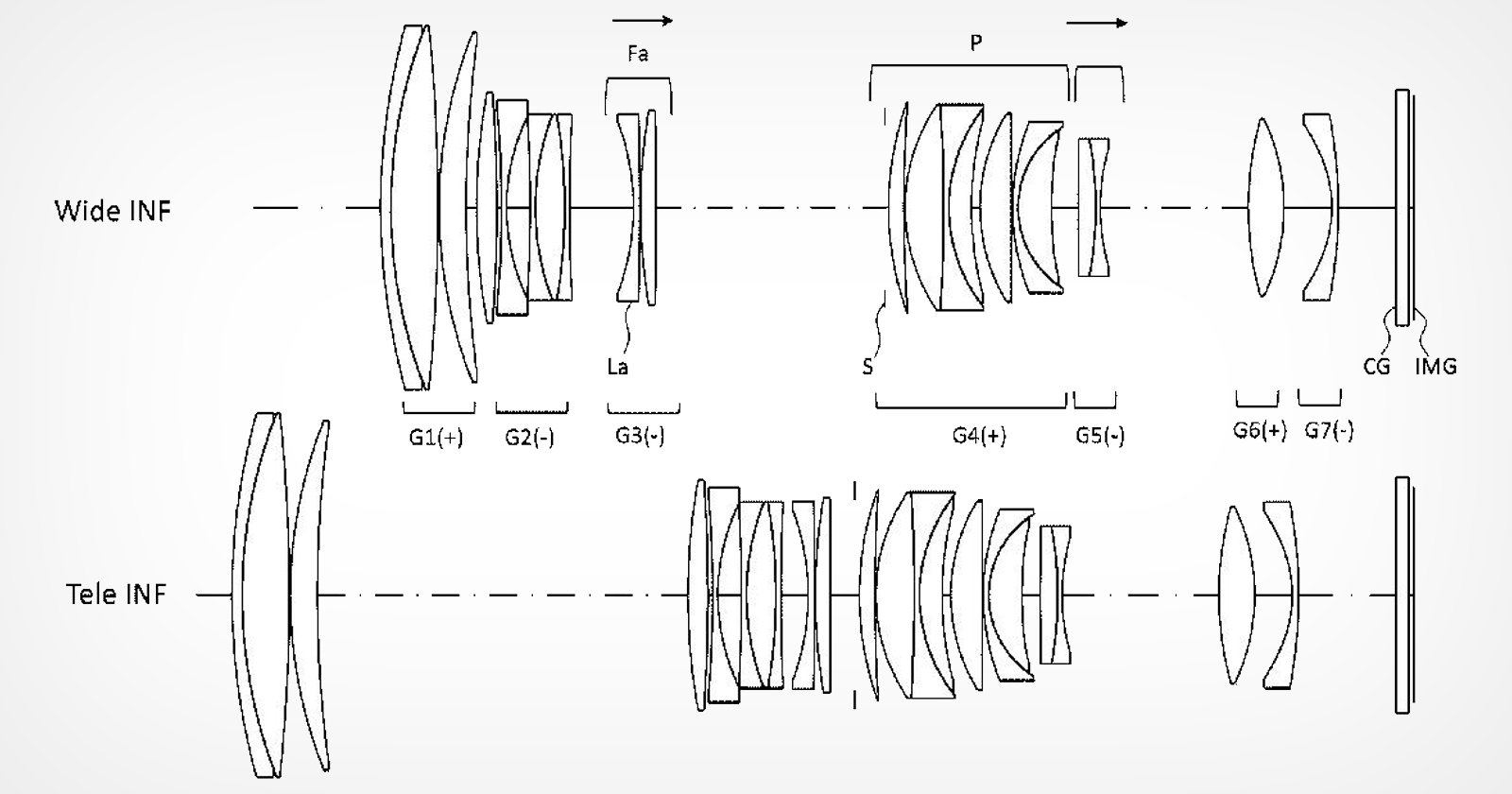Portkeys has just released a firmware update for their LH7P, LH7H, PT6, and LH5P II on-camera monitors: MOVNORM OS. This free update includes a revamped user interface, additional features, and new camera control options for compatible monitors. So, let’s take a closer look at it!
Portkeys is a Chinese manufacturer specializing in affordable on-camera monitors with a complete suite of monitoring tools and innovative features. Over the years, the company also released various budget-friendly electronic viewfinders, such as the LEYE III. Furthermore, Portkeys introduced the MT22DS last year, a 21.5-inch production monitor with multiple 3G-SDI and HDMI input/output ports and a maximum brightness of 1,000 nits.
I’m a long-time Portkeys user, and I’ve already reviewed their PT5 and LH5P on-camera monitors. However, one of the significant drawbacks of Portkeys’ products has always been their user interface, which can get in the way and be frustrating. As I said in my LH5P review, a product must be intuitive. To me, you should be able to give a monitor – and any product in general – to any camera assistant on set, and everybody must be able to make it work and find the functions he’s looking for without reading the user manual.
Portkeys listened to their user feedback and went back to the drawing board to revamp the operating system of their LH7P, LH7H, PT6, and LH5P II monitors entirely, introducing MOVNORM OS.
MOVNORM OS. Image credit: Portkeys
Portkeys MOVNORM OS firmware update – what’s new
As mentioned, MOVNORM OS is only compatible with the Portkeys LH7P, LH7H, PT6, and LH5P II monitors. (Please note that LH5P II MUST have firmware V3 installed first to enjoy the newest firmware version). One thing that all of these on-camera monitors have in common is that they are HDMI-only models.
MOVNORM OS features a new user interface. Image credit: Portkeys
One of the most significant changes in MOVNORM OS compared to the previous versions is the new user interface. Indeed, the UI now requires fewer gestures and things to memorize; you no longer have to swipe in four different directions to reach a precise feature.
Now to enter the menu all you have to do is touch the screen and the bottom toolbar will pop up. This toolbar gives you direct access to six monitoring tools that are user-customizable. Also, there is now a dedicated brightness adjustment slider. Lastly, if your monitor has custom function buttons, you can configure the designated function directly from the main menu in the bottom right corner.
Image credit: Portkeys
Once you touch the screen, you’ll also see a status bar at the top with a battery icon. If you click on the battery icon, a dropdown menu will appear: you’ll see the monitor’s battery level and the HDMI input connection configuration, and it also indicates to you if a 3DLUT is active and/or currently displayed to the HDMI output.
In this status bar, for the LH7P and LH5P II (V3) models that have camera control capabilities, you’ll also find information about the connected camera and its battery level.
Regarding monitoring tools, Portkeys MOVNORM OS adds a stretching leg feature to all models. This is a tool that allows you to elongate the legs of a model when shooting vertical content.
MOVNORM OS camera control improvements. Image credit: Portkeys
Camera control improvements
As I previously mentioned, the Portkeys LH7P and LH5P II (V3) have camera control capabilities, and MOVNORM OS has been designed to improve its efficiency considerably. To access the camera control menu, the only swipe gesture you’ll have to remember is to swipe up or down to enter or exit that menu. The camera control menu can also be accessed via the status bar in the top right corner.
Image credit: Portkeys
In terms of camera compatibility, here is a complete list of all the additions:
For the Portkeys LH7P: MOVNORM OS adds WiFi and Bluetooth support for new cameras, including the Canon EOS R5/R6/R6 Mark II/R8, the Panasonic BGH1/BS1H, the Sony A7M IV, and the Blackmagic Design URSA Mini Pro 4.6K. Furthermore, the BMPCC 4K/6K/6K Pro, Sony Sony A7S III, A7 IV, A7M III, A7R V, A7R IV, A1, A9II, A7C, FX3, FX30, RX0, RX10, ZV-1, ZV-E10 are still supported.
Image credit: Portkeys
For the Portkeys LH5P II (V3): MOVNORM OS adds WiFi and Bluetooth control for the Panasonic BGH1/BS1H, the Canon EOS R5/R6/R6 Mark II/R8, the Sony A7M IV, and the Blackmagic Design URSA Mini Pro 4.6K. The LH5P II (V3) can also control many different Sony, Canon, Panasonic, BMD, and ZCAM E2 cameras via an optional LANC, USB-C, or Mini/Micro USB cable.
(Please note that LH5P II MUST have firmware V3 installed first to enjoy the newest firmware version)
Regarding new features, MOVNORM OS adds a memory card status display for Sony users to view how much recording time they have left in their camera.
Image credit: Portkeys
Also, there is a focus mode selection frame and a zoom adjustment menu, and you can assign a camera parameter shortcut (ISO, Shutter Speed, Aperture…etc) to one of the four monitor’s physical function buttons. All of the already available features, such as Touch Focus, ISO/Shutter/Aperture/White balance adjustments, etc, are obviously still here in MOVNORM OS.
Last but not least, the Rec trigger button can now be placed at the bottom left/middle/right of the screen, with the addition of a recording time indicator.
Pricing and availability
The Portkeys MOVNORM OS firmware update is a free update for all customers. You can download the firmware update for your monitor on Portkeys’ website here.
In the upcoming months, Portkeys plans to release a firmware update for their monitors with both HDMI and SDI video input/output ports. That firmware update will be called CINENORM OS, but we don’t have any availability or feature information yet.
What do you think about this free firmware update? Have you already used Portkeys monitors? For you, what feature is missing in these on-camera monitors? Don’t hesitate to let us know in the comments down below!