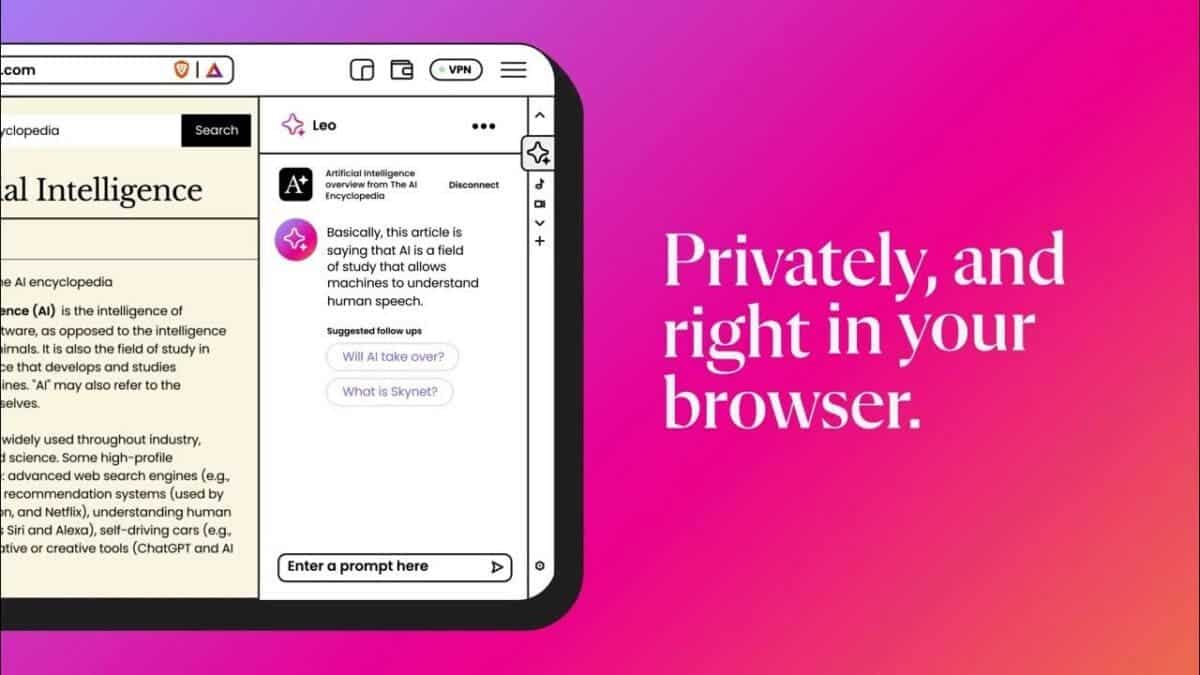Android 15 isn’t set to release until later this year. However, much like Apple’s upcoming iOS 18 upgrade, there’s a lot we can anticipate — with plenty of rumors surrounding Google’s latest OS to keep us speculating in the meantime.Android 15: Potential release dateWe don’t yet have an exact date for when we can expect Android 15 to become available, but we do have two ways to judge when it’s most likely to happen: Google’s like-clockwork predictability and the Android 15 release timeline revealed to us when Google recently launched the first Developer Preview of the OS.A Developer Preview is an early build of the operating system designed to give software developers an early look at the new OS in order to familiarize themselves with new features, APIs, and compatibility changes.While Pixel phone owners (Pixel 6-Series and above) can freely take part in this early preview, it requires a manual installation of Android 15 that isn’t exactly what we’d call “user-friendly.”(Image credit: Google)Doing our best to interpret the (vague by design) timeline, it would appear that Google intends to continue the Android 15 Developer Preview until some time in March. At this point, Google will release the Android 15 beta, which will be targeted toward a larger user base and much easier for the average Joe to set up on their device.Once the beta is released, Google will spend the following months adding features, tweaking for optimization, and ironing out any bugs identified during the testing phase. Google estimates that Android 15 will be approaching a stable (and release-ready) build at some point after June and stretching through July.However, while Google might have a stable build of Android 15 ready to go this summer, it’s unlikely that the OS update will go live until it gets its moment in the spotlight to showcase any new features. Typically, this coincides with the release of a new line of Pixel phones, which is expected to happen around early October 2024 at the Made By Google event.Android 15: Supported devices(Image credit: Laptop Mag / Rael Hornby)It’ll be no surprise to anyone that the first devices to get the Android 15 update will be Google’s own Pixel phones. However, not every Pixel device will be eligible for the upgrade. From what we know so far, we can expect Android 15 to debut on the following devices:Google Pixel 8 ProGoogle Pixel 8By the time Android 15 is ready to launch, it’s highly likely that there will be more devices joining that list, namely: Google Pixel 9, Google Pixel 9 Pro, Google Pixel 8a, and Google Pixel Fold 2.Pixel phones aside, it’s highly likely that Android 15 will eventually arrive to Samsung Galaxy devices like the S24 Ultra, and the upcoming Galaxy Z Flip 6 and Galaxy Z Fold 6. Other brands likely to adopt the Android 15 update include Nokia, Sony, Motorola, Asus, Fairphone, and Nothing — whose upcoming Phone (2a) is also a shoe-in for the upgrade, almost certainly to be paired with a Nothing OS update.Android 15: Rumored featuresWith Android 15 still being early in its preview build, we’re certain that Google has a few as-of-yet unrevealed surprises in store for Android users further down the line. But we do know a fair few details of what we can expect from the current Developer Preview build, and from things we’ve seen in the Android 14 beta versions also.Here are some of the things Google has planned for Android 15. However, take note. Google isn’t one to shy away from removing features if it feels they’re not up-to-par or not ready for wider release. As such, don’t get overly attached to anything below, just in case.Private Space: If you’ve ever wanted to hide certain apps, files, or folders on your Android phone “Private Space” will be a godsend when it comes to your peace of mind. Not only can this new feature safely tuck away certain apps or files from view, but it can also hide notifications from those apps while your phone is locked. Notification Cooldown: If you’ve ever been frustrated by a sudden stream of notifications and the trail of pings and dings in their wake, then the new “Notification Cooldown” feature could ease your stress levels considerably. The option lowers the volume of successive notifications, allowing the initial tone to sound, with any others that follow taking a more reserved approach to gaining your attention. Better screen recording: If you’ve ever tried recording your screen to show a friend something, only for a notification to appear and cause you to start over, Android 15 is improving the experience ten-fold. It’s something Pixel devices have had for a while now, and it means that Android 15 will only share or record an app window instead of everything on your screen. Universal Keyboard Vibration toggle: If you’re no fan of the haptic feedback offered by various apps, then having a universal toggle to switch them all off from the source could be a great feature to make use of. Turning the new toggle off in your settings means apps old and new will all comply with the setting — and you won’t have to manually adjust these options on an app-by-app basis. Better Bluetooth management: Android users are likely to be familiar with the Bluetooth tile in their Quick Settings already, but Android 15 expands on the usefulness of that tile by popping up when selected so users can choose which devices to connect or disconnect individually. App Pairs: If you’re a multitasker who makes great use of Android’s split-screen capabilities, then App Pairs is made with you in mind. Android 15 users may be able to use this feature to save groups of apps together, allowing you to launch them both simultaneously in split-screen and setting up your device exactly how you like it without any further fiddling around. A better fit for the foldable form: Android 15 will enhance the foldable experience by allowing the user to choose how their device reacts in various instances. This could mean activating the front display when the foldable is closed, or automatically switching to another screen best suited for games, media, or productivity. This was a feature previously seen during the Android 14 beta but later removed, but is set to return (for now at least) according to the latest Android 15 build. Sensitive Notifications: Security is one of the most vital elements of any piece of software, especially one that will be as widely used as Android 15. Because of that, Google is adding a number of security enhancements to its operating system, including “Sensitive Notifications” — a feature designed to protect notifications that include information only the user should see from nosey or malicious third-party apps. Lockscreen widgets: Not seen since Android 5 (or Lollipop as it was known back then), Lockscreen widgets are, as the name might imply, widgets that appear on your phone’s lockscreen. One of the latest Android 14 betas left clues to its re-development, and there’s a strong possibility that this feature could be returning with Android 15.More from Laptop Mag