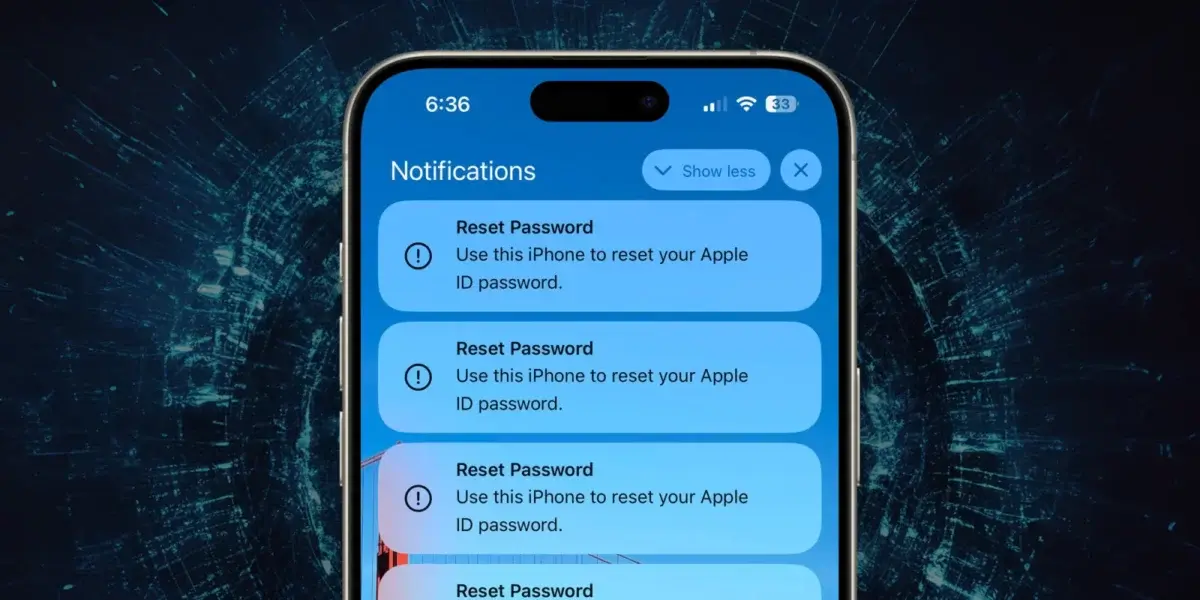When I talk about premium business laptops, the first thought that comes to mind is the Lenovo ThinkPad X1 Carbon, but now that Gen 12 is here, I’m reconsidering that first thought.The X1 Carbon comes back with a classic sleek design, a bouncy keyboard, and a beautiful OLED display. But it’s trying to pull me in with a $2,199 price tag, a small touchpad, and below average battery life. It’s a good laptop, but not good enough to earn a spot among the best business laptops.If you can get over the price and disappointing battery life, the Lenovo ThinkPad X1 Carbon Gen 12 is a solid notebook overall. But you can do better.Lenovo ThinkPad X1 Carbon Gen 12 specsSwipe to scroll horizontallyPrice$2,199CPUIntel Core Ultra 7 155HGPUIntel Arc GraphicsRAM32GBStorage1TB SSD Display14-inch, 2880 x 1800, OLED, 120HzBattery9:27Size12.3 x 8.5 x 0.6 inchesWeight2.5 poundsLenovo ThinkPad X1 Carbon Gen 12 price and configurationsLenovo’s pricing is complicated. The model we reviewed isn’t even available on the company site anymore, but you can still get it on Amazon for at least $2,199 (originally priced by Lenovo at $3,379). The ThinkPad X1 Carbon Gen 12 I tested comes with an Intel Core Ultra 7 155H processor, Intel Arc Graphics, 32GB of RAM, a 1TB SSD, and a 14-inch, 1800p OLED display. That’s not a lot of bells and whistles to justify a $2K+ price point, but this is a business laptop, so it’s more common than I’d like it to be.Lenovo currently has other models in stock, but they’re actually more expensive than buying from Amazon. The lowest price is $2,829, which comes with an Intel Core Ultra 5 125U CPU, 16GB of RAM, a 512GB SSD, and a 14-inch, 1200p display. Unless Lenovo puts them on discount (which it did recently and then removed), I would avoid buying directly from the site.But if you’re a small business owner looking for a new laptop to get all of your basic needs, consider looking at the best laptops under $1,000.Lenovo ThinkPad X1 Carbon Gen 12 designI will complain about black, silver, and gray laptops until the end of my days, but there’s something about soft-touch paint that makes everything look good, even the all-black Lenovo ThinkPad X1 Carbon Gen 12. On the lid there’s the signature ThinkPad X1 logo with the blinking red LED and a Lenovo logo stamped in the corner.(Image credit: Future)The X1 Carbon has a large center-lip with a metal plate in the shape of a pill. On the other side lies the webcam, attached to a thin set of bezels surrounding the display. A small keyboard with large keys makes up the majority of the deck, while a touchpad with discrete clickers for its pointing stick and an engraved ThinkPad logo take up the rest of the space. One frustrating feature is the power button on the side of the laptop — why, Lenovo? It’s not a 2-in-1.At 2.5 pounds and 12.3 x 8.5 x 0.6 inches, the X1 Carbon keeps pace with its ultraportable competition. It’s lighter than the HP Spectre x360 14 (2024) (3.2 pounds, 12.4 x 8.7 x 0.7 inches) and MSI Prestige 16 AI Evo (3.3 pounds, 14.1 x 10 x 0.7 inches), but it doesn’t quite get to the featheriness of the Asus ExpertBook B9 OLED (2.2 pounds, 12.2 x 8.5 x 0.6 inches).Lenovo ThinkPad X1 Carbon Gen 12 portsThere’s a decent number of ports onboard the Lenovo ThinkPad X1 Carbon Gen 12.(Image credit: Future)On the left side, you’ll find one USB Type-A port, two Thunderbolt 4 ports and a SIM slot, while the right holds room for a Kensington Nano security lock slot, an HDMI 2.1 port, one USB Type-A port, a headphone jack, and that accursed power button.(Image credit: Future)Do you find yourself in need of more ports? Check out our best USB Type-C hubs and best laptop docking stations pages.Lenovo ThinkPad X1 Carbon Gen 12 security and durabilityWhen it comes to security, Lenovo has you covered. The ThinkPad X1 Carbon is outfitted with a dTPM 2.0 chip (encryption, security, and privacy), IR camera for Windows Hello, webcam privacy shutter, fingerprint reader, security lock slot, Intel vPro security (improves network and cyber security), and Intel Threat Detection (prevents ransomware, cryptojacking, and more).Oh, you know the X1 Carbon can take a punch like a champ. Lenovo meets MIL-STD 810H durability qualifications, meaning it passed at least 12 standards, 26 procedures, and 200+ quality checks. The checks measure the laptop’s durability in harsh conditions like Arctic wilderness, desert dust storms, extreme temps, pressure, humidity, vibration, and more.Lenovo ThinkPad X1 Carbon Gen 12 displayThe Lenovo ThinkPad X1 Carbon Gen 12 is rocking a 14-inch, 2880 x 1800, 120Hz OLED display that looks stunning. Unfortunately, the OLED showed a few weaknesses in our lab tests. It’s a great display for the average user, but the average user isn’t spending $2K+ on a laptop.(Image credit: Future)To hype myself up for the spreading of Democracy, I watched the Helldivers 2 trailer, and the red glow in the Automaton’s eyes was ever more blood-thirsty on an OLED screen. The darker shades of the gray planet were not sacrificed, as the bright panel showcased the finer details in the rock formations. And at this resolution, it was easy to spot the wear and tear on my fellow Helldivers’ armor.According to our colorimeter, the ThinkPad X1 Carbon covered 82.1% of the DCI-P3 color gamut, falling short of the average premium laptop (98.5%). It fell into a similar rut as the Spectre x360 (85.8%) and ExpertBook B9 (81.5%), but MSI showed them how it’s done, with the Prestige 16 covering 137.9%At 389 nits of brightness, the X1 Carbon doesn’t meet the category average (436 nits), but it’s more than bright enough for most environments. It’s brighter than the Spectre x360 (366 nits) and Prestige 16 (368 nits). However, the ExpertBook B9 outshined the rest with 399 nits.Lenovo ThinkPad X1 Carbon Gen 12 keyboard and touchpadIt’s been a hot minute since I got my hands on a genuine ThinkPad keyboard. Does it live up to its predecessors? I can’t say I ascended into a new state of being, but the keys are bouncy and offer plenty of space for typing.(Image credit: Future)I hit 79 words per minute on the 10fastfingers.com typing test, which is just above my usual 78-wpm average. While the keys are quite large, the deck is a bit shorter than I would like. It’s nothing I couldn’t get used to, though.However, I can’t get used to this small touchpad, measuring 2.3 x 4.9 inches (without buttons). The integrated clickers are satisfyingly deep and steady, but the discrete clickers for the pointing stick take up too much room. The width is okay, but the height doesn’t even get me across the screen at a moderate pace. Windows gestures like three-finger tabbing work fine, but two-finger scrolling takes more effort. If you otherwise love the ThinkPad X1 Carbon Gen 12, consider picking up one of the best mice for your navigation needs.Lenovo ThinkPad X1 Carbon Gen 12 audioSo, funny thing, the Lenovo ThinkPad X1 Carbon doesn’t feature a discrete speaker vent. The audio comes out of every other orifice of the laptop. The speakers are somewhere near the Caps Lock key on the left side and the Enter key on the right side. Despite that, the audio gets plenty loud, albeit lacking in the bass department.I listened to “Smell of the Game” by Daisuke Ishiwatari and Naoki Hashimoto, and that epic opening guitar was bright and lively. The following vocals are clear, but when the drums and the rest of the instruments blasted during the chorus, it got a bit crunchy. And I could not sus out the bass instruments for the life of me.The X1 Carbon has the Dolby Access tools in the Lenovo Vantage app, so you can improve the sound. Settings like Dynamic, Movie, and Music significantly change the sound, but not to anything that I necessarily enjoy.Lenovo ThinkPad X1 Carbon Gen 12 performancePacking the latest Intel Core Ultra 7 155H processor with 32GB of RAM, the Lenovo ThinkPad X1 Carbon Gen 12 whipped through a couple dozen Google Chrome apps and a handful of YouTube videos with the proverbial flick of its wrist.(Image credit: Future)On the Geekbench 6.2 overall performance test, the X1 Carbon scored 11,638, crushing the average premium laptop (8,423) as well as the ExpertBook B9’s Core i7-1355U (8,551). However, with Core Ultra 7 155H CPUs, the Spectre x360 (12,358) and Prestige 16 (13,310) surpassed the Lenovo.The X1 Carbon transcoded a 4K video to 1080p in just 7 minutes and 25 seconds on our HandBrake benchmark, beating the category average (8:13). It also finished faster than the Spectre x360 (7:30) and ExpertBook B9 (11:14), but the Prestige 16 killed it in just 5:17.Lenovo’s 1TB SSD features a transfer rate of 1,512 megabytes per second, making it faster than the average premium laptop (1,410 MBps), not to mention the Spectre x360 (1,363 MBps) and Prestige 16 (1,400 MBps). However, it couldn’t keep pace with the ExpertBook B9 (1,625 MBps).Lenovo ThinkPad X1 Carbon Gen 12 graphicsDespite having Intel’s latest Arc Graphics chip, the X1 Carbon is not making any waves as a graphics performer.On Sid Meier’s Civilization VI: Gathering Storm benchmark (Medium, 1080p), the X1 Carbon averaged 36 frames per second, which is above the 30-fps threshold for playability. With similar integrated graphics, the Spectre x360 matched the X1 Carbon (36 fps), and beat the ExpertBook B9’s last-gen Intel chip (28 fps). However, with the same Intel Arc chip, the Prestige 16 nailed 66 fps.The ThinkPad X1 Carbon scored 7,918 on the 3DMark Fire Strike synthetic graphics test, falling behind the average premium laptop (8,284). It outpaced the Spectre x360 (6,986) and ExpertBook B9 (4,219), but didn’t quite make it to the level of the Prestige 16 (8,216).Lenovo ThinkPad X1 Carbon Gen 12 battery lifeWhen I imagine a successful business laptop, the first thought that comes to mind is battery life (well, absurd price first, then battery life). I’ve seen business laptops with battery life that rival the new MacBooks. Unfortunately, the ThinkPad X1 Carbon doesn’t come anywhere near that praise. On the Laptop Mag battery test, the ThinkPad X1 Carbon lasted 9 hours and 27 minutes. It’ll survive a full workday, but it doesn’t compare with the average premium laptop (10:30). Or the Spectre x360 (11:01) and Prestige 16 (13:04). It did outlast the ExpertBook B9 (8:35), however.Lenovo ThinkPad X1 Carbon Gen 12 webcamFor a business laptop, the X1 Carbon’s 1080p webcam isn’t meeting its performance goals, or more plainly it looks kinda gross.(Image credit: Future)I had exaggerated rosy skin with a blurry mop of hair and half of a pure white room. The red tint was really bad — my green shirt looked like it had a tinge of red in it. The light and window beyond me were overexposed. And my face looked as blurry as my vision without my glasses. Want to show up to meetings in style? Take a look at the best webcams.Lenovo ThinkPad X1 Carbon Gen 12 heatFor a 14-inch notebook that tries to retain its light and thin frame, the ThinkPad X1 Carbon can get warm, but not alarmingly so. After streaming a 15-minute video, the underside climbed to 101 degrees Fahrenheit, which is just above our 95-degree comfort threshold. The center of the keyboard and touchpad hit 96 degrees and 80 degrees, respectively. The hottest it got was 103 degrees, located on the rear center underside (3 inches in from the left corner, in front of the riser).Lenovo ThinkPad X1 Carbon Gen 12 software and warrantyEverything you need is in the Lenovo Vantage app. With the app, you can customize your computer’s settings, check your warranty, and update your system. You can perform hardware scans and configure your Wi-Fi security. Unlike other companies that stuff your PC with bloatware, Lenovo keeps it tight.The ThinkPad X1 Carbon comes with a one-year limited warranty. See how Lenovo performed on our Tech Support Showdown ranking.Bottom lineI wanted to love the Lenovo ThinkPad X1 Carbon Gen 12. But the one-two punch of that price followed by the disappointing battery life put my interest in it down for the count.If you don’t need all the security-related bells and whistles, consider going for the Spectre x360, which offers better battery life and similar features for ~$1,800. Want security? Get the Prestige 16 — it’s $1,400 and has over 13 hours of battery life.The Lenovo ThinkPad X1 Carbon Gen 12 is a solid business notebook, but the price and battery life keep it from reaching the best business laptops.