This weekend I am flying off to Las Vegas to get even more time in with DaVinci Resolve on the Qualcomm Snapdragon X Elite, all while using the Blackmagic Cinema 6K Full Frame camera. I’m very excited about getting more screen time with the X Elite, and the recently announced DaVinci Resolve 19. DaVinci’s latest update comes packed with tons of new AI enhancements which I get to see in person running on a system powered by the Snapdragon X Elite. After my first experience, I can’t wait to see if I can really send my MacBook packing. DaVinci Resolve 19 is packed with exciting new features powered by the DaVinci Neural Engine AI. This upgrade boasts over 100 improvements, including several AI tools like text-based timeline editing, music remixing, dialogue separation, and UltraNR noise reduction for pristine audio. The new IntelliTrack AI lets you use video to control the Fairlight audio panner for seamless audio mixing. Colorists will love the addition of ColorSlice vector grading for richer color manipulation and the film look creator for emulating classic film stocks. Editors working in live production will appreciate features like real-time selection of live camera recordings for instant replays with slow motion and stingers, while the Multi-Source tool lets you view and edit multiple cameras simultaneously, even while they’re still recording.Let’s peek at some of the most interesting new features and tools within DaVinci Resolve 19.Multi User CollaborationDaVinci Resolve positions itself as the ultimate collaborative post-production solution. Forget the limitations of traditional studios! With Blackmagic Cloud project libraries, you can build a multi-user environment with real-time local and remote collaboration. Host and access projects from anywhere in the world through the Blackmagic Cloud website, enabling seamless teamwork between editors, colorists, visual effects artists, and sound engineers.Multi-SourceDaVinci Resolve 19 introduces Multi-Source, a powerful tool that streamlines live multi-camera productions. This feature lets you view all your live camera feeds or clips with matching timecodes in a single multiview screen. This makes it easy to identify specific moments of interest across all your cameras. You can scrub through footage, play clips, and select shots to add to your timeline, or even play them directly to air. Multi-Source even allows for live switching between cameras, giving you total control over your broadcast.Automatically Create SubtitlesDaVinci Resolve 19 will introduce automatic subtitle generation, a huge time-saver for editors. This feature, available on both the Cut and Edit pages, transcribes speech from your timeline audio directly into a subtitle track. Activating it is as simple as clicking “Create Subtitles from Audio” in the timeline menu. Once the audio is analyzed, you can easily modify individual captions within the inspector panel.Text-Based Timeline EditingDaVinci Resolve 19 boasts a major upgrade to its transcription workflow, making life easier for editors. Editors can now edit clips directly on the timeline based on their transcribed text. The analyzer’s new multi-voice detection allows you to assign names to different speakers, further improving text-based search and replacement tasks. This means you can quickly find specific dialogue or easily replace entire sections.Final ThoughtsThere are even more tools to take advantage but these were the ones that caught my eye. You can download a free version of DaVinci Resolve 19 here and use the new tools. Thanks to the DaVinci Resolve 19 update and the time to be spent with the Snapdragon X Elite, this NAB is going to be truly exciting. You add a Blackmagic Cinema 6K full-frame camera, who knows, I might make an Oscar-winning short film, edited with DaVinci Resolve, on a Snapdragon X Elite-powered device. Now is one of the best times to be a filmmaker, content creator, or amateur looking to break into the industry, with potent light laptops, free powerful software like DaVinci Resolve, and affordable cinema cameras, there’s nothing to lose, and everything to gain by telling impactful stories, your stories. I will be reporting from NAB and keep you informed on some of the coolest devices that will help you level up your content creation game. Get our in-depth reviews, helpful tips, great deals, and the biggest news stories delivered to your inbox.