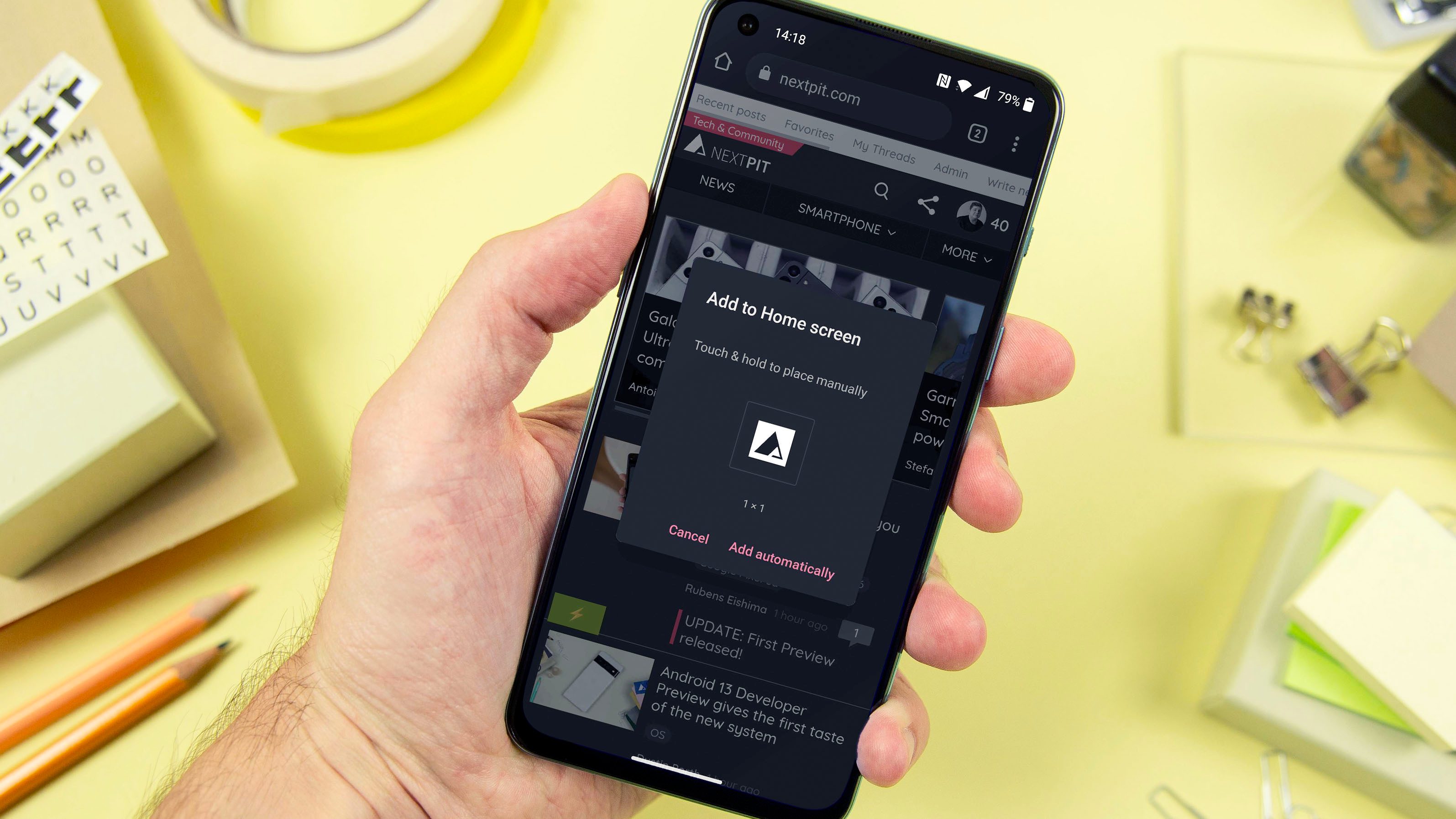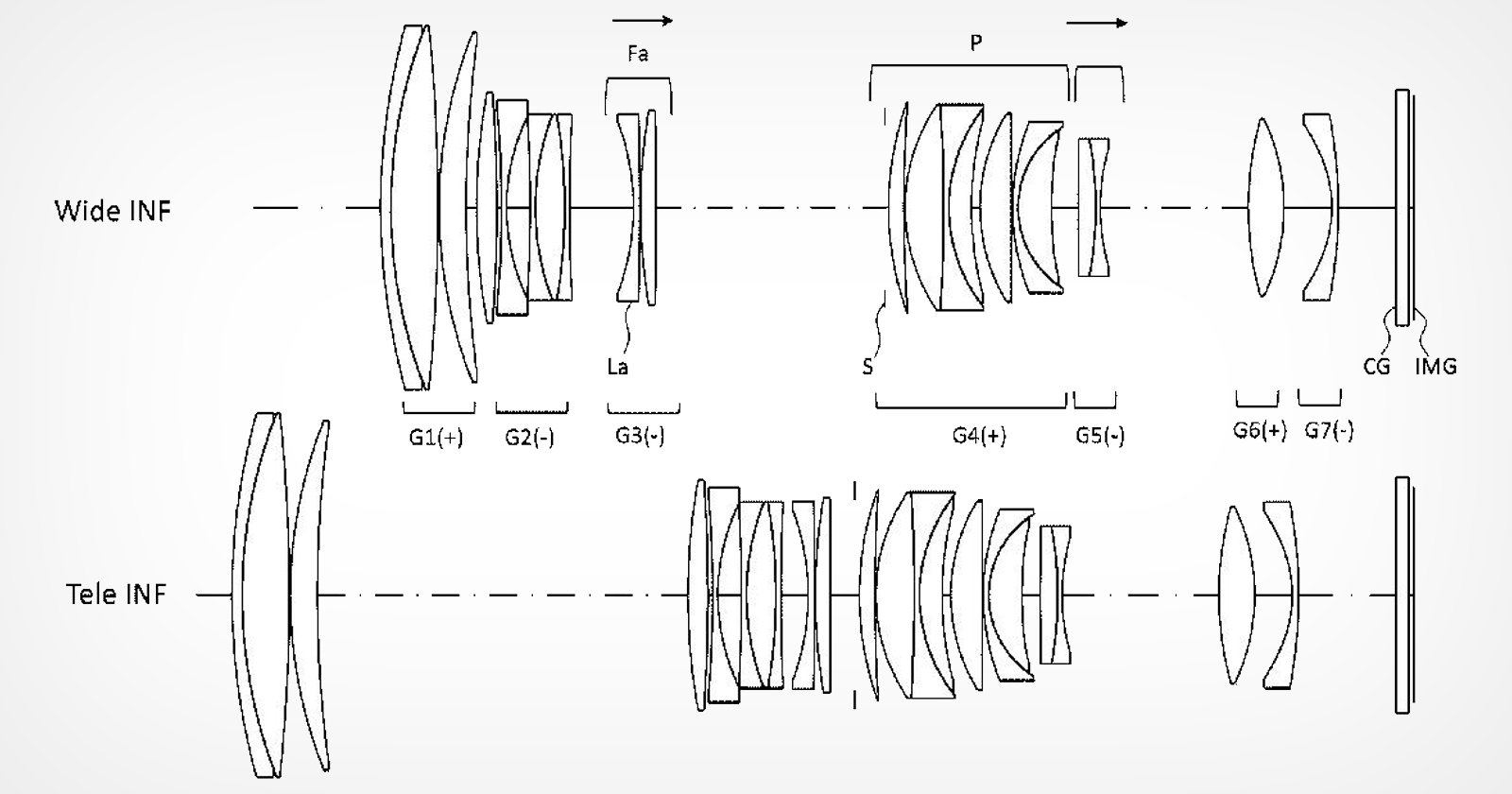This guide covers everything you need to know about tone mapping for a complete HDR process that leads to outstanding results.
With many photographers experimenting with high dynamic range photography, tone mapping has become an increasingly crucial aspect of post-processing.
As well as being used to improve reproduction on standard display devices, it can be a great tool for balancing shadows and highlights.
I’ll break down how tone mapping can be used to replicate the detail of an HDR image and create stunning, detailed photographs.
What Is Tone Mapping?
Tone mapping is the process through which HDR images are altered to deliver more detailed and vibrant results and optimal presentation on a digital screen.
It can help make images look more realistic while approximating the appearance of high dynamic range in formats where dynamic range is limited.
This means images processed with high dynamic range can be used on LCD, CRT, and other display types known for a limited dynamic range.
The most common application of tone mapping is to help create stunning HDR images, often in combination with tone mapping algorithms.
Such algorithms have their unique aesthetics, from rendering more realistic tones with high contrast to automatically adjusting the volume of light.
Is Tone Mapping the Same as HDR?
Some photographers confuse high dynamic range and tone mapping, as the two processes are related. In reality, however, there are important distinctions.
High dynamic range images revolve around the process of shooting and combining multiple images at different exposures to maximize the available raw data.
By contrast, tone mapping is the process through which these details can be brought to the fore, based on the values of factors such as highlights and shadows.
This allows photographers to make flat HDR images appear richer and more detailed, with striking colors and contrast.
What Is Tone Mapping Used for?
I’ve touched briefly on the use of tone mapping to optimize a high dynamic range image for use on low dynamic range monitors.
This process is necessary since many standard displays are set up for low dynamic range image presentation with lower tonal values than full HDR images.
Most photographers use tone mapping for more creative reasons, utilizing the extensive information provided by HDR images to give them a distinct visual style.
This can be anything from enhancing a dramatic stormy sky to using a tone curve to better accentuate street lighting in a city scene.
Photographers can also use the process to significantly enhance images shot in low light conditions and take advantage of their raw files’ higher dynamic range.
Tone Mapping Examples
To help illustrate the effectiveness of the HDR tone mapping process, here are some examples of how the process has been used to great effect.
Example 1
Source: Wiki Commons
This example of the process shows how much scope for enhancing light, contrast, and shadows can be achieved in post-processing software from an HDR image.
How Much Do You REALLY Know About Photography?! 🤔
Test your photography knowledge with this quick quiz!See how much you really know about photography…
Start Quiz
Your answer: Correct answer: Next
You got {{SCORE_CORRECT}} out of {{SCORE_TOTAL}}
Example 2
Source: Wiki Commons
The process can also be applied to more extreme techniques, such as this example, where the dynamic range is used to create the appearance of infrared recording.
Example 3
Source: Wiki Commons
In this final example, the tone mapping process has been employed to transform a realistic photograph into an artistic representation of a church.
How Does Tone Mapping Work?
Before you try applying tone mapping to an HDR image, it’s important to understand the two main types of the process.
Here’s a brief explanation of local tone mapping and global tone mapping,
Local Tone Mapping
A more precise approach to tone mapping with far-reaching applications, local tone mapping considers each pixel in relation to dark and light areas of an image.
This allows the final image to be rendered with reference to light and dark areas, along with other spatial characteristics for high levels of detail.
Global Tone Mapping
Using the global tone mapping method involves mapping each pixel in the image based on global characteristics, irrespective of where the pixel is located.
While this process is faster than local tone mapping, the results can sometimes appear flatter, since the light and dark portions of the image are not factored in.
Static Tone Mapping vs Dynamic Tone Mapping
The distinction between static and dynamic tone mapping concerns the nature to which the metadata is fixed relating to the image.
While static metadata is fixed for the entire content, dynamic metadata and tone mapping are more accurate, and are commonly used for HDR formats such as HDR10+ and Dolby Vision.
Using Tone Mapping in Post-Processing
To access the tone mapping functions of photography software, you’ll need to shoot multiple exposures of a subject in raw format.
These image sequences are then combined in the software to form a single image that combines the exposure levels and other information across all shots.
The drawback to creating an HDR image is the conversion to a 32-bit file, which is required to create a greater dynamic scale but is unable to be displayed on basic displays.
Tone mapping helps to resolve this issue by transforming it into a conventional image for displays without sacrificing the image quality of the HDR file.
Photographers can map various tones with curves to add a new tonal value that more accurately represents the HDR image.
What Are the Different Types of Tone Mapping?
There are four main types of tone mapping techniques, each with its strengths and weaknesses and situations where they should be applied.
These types include Reinhard, Linear, Camera, and Filmic, with each encompassing different processes for various aesthetic results.
The Reinhard method is easy to use and can deliver a uniform amount of lighting to help improve high-contrast scenes.
Linear is an even simpler local tone mapping technique that adjusts all pixels within an HDR image by multiplying the assigned number.
For the Camera tone mapping algorithms, the user’s camera settings form the reference point for which exposure and ISO are modified in post-processing.
Lastly, as its name implies, the filmic tone mapping process uses scale adjustments to create stunning HDR images without burnout in highlights.
Which Tone Mapping is Best?
The choice of tone mapping process you go for will depend largely on the nature of the image and the results you wish to achieve.
Some photographers will apply tone mapping from multiple photography programs, combining the features for the best results.
As such, experimentation with different tone mapping tools and playing with the available sliders for values is important when first trying the technique.
If you’re looking to achieve natural results, the process is vastly different compared to a photographer aiming for a more abstract or surreal aesthetic.
As a general rule of thumb, using local tone mapping operators will afford considerably more scope compared to using global operators.
Which Editing Programs Are Best for Tone Mapping?
With HDR tone mapping an increasingly common aspect of the post-processing workflow, many great programs are suitable for the task.
Professional photographers can perform the process through Premier Pro when working to create HDR videos for online content.
Alternatively, Adobe Lightroom features a selection of HDR toning tools to accomplish great results when working with HDR images.
Luminar Neo, another subscription-based photography editing program, also comes with built-in tone mapping tools.
Other tone-mapping tools that are used by photographers include Fotor and Infinity Photo 2’s Tone Mapping Persona.
What Are the Best Tone Mapping Settings for HDR Post-processing?
The best settings for tone mapping in HDR post-processing will vary depending on what results you hope to achieve.
With that said, there are some core mapping tools you can use to begin the process, beginning with the Strength and Effect sliders.
These can be used early in the process to raise shadows and lower highlights, as well as adjusting local contrast to enhance details.
Fine-tuning the black and white points can then be combined with saturation adjustments to bring additional balance to the end result.
FAQs On Tone Mapping
What is a tone mapping curve?
A tone mapping curve is a linear or nonlinear curve that represents how the display maps the input signal to the output luminance.
This allows the screen to accurately represent the brightness and colors of HDR videos in line with its native range.
Should dynamic tone mapping be on or off for movies?
Most movie watchers using television displays with the appropriate HDR tone mapping technology watch content with tone mapping on.
However, some prefer to turn this function off, so it often depends on personal preference when watching a tone-mapped image.
What is the difference between gamma correction and tone mapping?
Gamma correction is the process of altering light calculations to correct them for a more pleasing image with correct brightness.
Tone mapping has a broader application that can be used to achieve a specific aesthetic, such as giving footage a cinematic look.
What is LG dynamic tone mapping?
Dynamic Tone Mapping Pro by the manufacturer LG is an image-enhancing process used to help make images look more realistic.
The process identifies various elements of the image, such as Body and Object, and sharpens these elements for a balanced image.
What does “show HDR as tone mapped” mean?
Depending on the software you’re using, you may have the option to show HDR as tone-mapped.
For example, Apple’s Motion software has the option to do this and presents a checkmark to indicate tone mapping is turned on.
Should I use tone mapping for LOG footage?
It’s perfectly acceptable to use tone mapping for LOG footage since the process is capable of retaining consistent colors across a broad range of HDR formats.
If you’re editing with Adobe Premiere Pro, you can use its automatic tone mapping function with LOG footage for quick results.
What Does HGIG and DTM On/Off Really Do?
HGIG, which stands for HDR Gaming Interest Group, represents a set of guidelines for the implementation of HDR in gaming.
On the other hand, the DTM On/Off function displays HDR as the creators intended or turns off double tone mapping.
Can I use tone mapping in Photoshop?
Adobe Photoshop has limited options when it comes to tone mapping HDR images when using a 32-bit per channel HDR image.
You can perform various actions using the HDR Toning tools, including altering exposure and gamma and compressing highlights.