Windows 10 and Windows 11 have their fair share of quirks, but it’s safe to say that some of the biggest (and most detested) are the near-constant stream of built-in ads Microsoft seems desperate to push onto its user base.Well, luckily for us all, Microsoft is back at it again. After pushing ads into the Start menu, Settings panel, File Explorer, and even the Windows lock screen, Microsoft is moving on to its utility apps — flagging your choice of default search engine as a potential issue with your computer that requires an immediate fix.Not using Bing? That’s not a problemMicrosoft’s latest bid to push a long list of services down the throat of its users continues via Microsoft PC Manager. The utility app offers a handy “Repair Tips” option that will quickly scan your machine for any potential issues or settings that are out of alignment and could be repaired to help improve efficiency or performance.On the surface, that’s pretty great and plenty handy for folk looking to tackle any issues they may have about the speed of their machine. When it’s not so great is when this tool begins flagging completely innocuous settings on your system as something in need of “repair.”This is exactly what Windows Latest discovered while testing Microsoft PC Manager’s latest update.Microsoft PC Manager’s flagging of changes to the Edge browser’s new tab page and search engine as issues with a user’s PC that require fixing is at best poorly worded, and at worst entirely deceptive. (Image credit: WindowsLatest.com)On running the “Repair Tips” tool, Microsoft’s utility flags changes to default settings within Microsoft’s apps, including the Edge web browser. As seen in the screenshot above, PC Manager flags a potential issue with the Edge browsers start/new tab page (which displays the Microsoft information and entertainment network, aka MSN, news front-end) being changed and the default search engine having been set to anything that isn’t Microsoft’s Bing.There is the potential for both of these settings to be hijacked by malware or spyware, which can in some cases require an external tool like this to resolve. However, Microsoft’s positioning that this is a problem that requires users to “fix” by default is a troubling one.Get our in-depth reviews, helpful tips, great deals, and the biggest news stories delivered to your inbox.It’s at best, poorly worded, and at worst, entirely deceptive.What is Microsoft PC Manager?Microsoft PC Manager is a free utility app for Windows that offers additional security options beyond that of Windows Defender such as Antivirus and pop-up management. PC Manager can also perform cleanup processes to help boost your PC’s overall performance, especially those becoming a little bogged down with age.Aside from the issue mentioned in this article, which now that you’re aware of should hopefully not cause any alarm, Microsoft’s utility app does have its uses. Plus, it’s always good to have a trusted name like Microsoft behind an app like this, especially as the internet is awash with harmful software posing as similar apps.(Image credit: Microsoft)How to download Microsoft PC ManagerMicro-Soft Selling: Why is Windows full of ads?On the surface, Microsoft doesn’t have too many reasons to justify pushing ads onto Windows users. Its operating system is the most adopted for desktop PCs by far, with 73.5% of the global market share as of April 2024.Windows is also the second most popular operating system on all platforms with a 28.4% share of the market, well above that of macOS’ 14.7% slice of the pie, though coming up short against Android’s whopping 43.35% of the market.By the numbers alone, Windows is doing pretty well for itself.As of April 2024, Microsoft Windows is used by 73.5% percent of all desktop users. (Image credit: Statcounter.com)That being said, Microsoft is more than the Windows operating system, and that’s half the reason Windows gets littered with ads — to draw more attention to the other services Microsoft provides where it potentially isn’t the out-and-out leader in its category.This is why you’re pushed to sign up for a Microsoft Account, why Bing and the Edge browser are heavily pushed onto Windows users, and why you’ll see ads for Xbox services or hardware from time to time. Windows is a pretty safe bet for Microsoft, so why not make the most of one of the largest platforms there is to score some free advertising to promote other aspects of your business?Microsoft isn’t the only guilty party when it comes to pushing services onto an already established user base like this with the likes of Google also being known to push for users to adopt Chrome as their default browser when visiting Google Search.That’s not to say it’s right, nor that it’s acceptable. There’s the potential argument to be made that because much of what Google offers to users is free, then it gets a free pass for asking us to download one of the best browsers as we make use of its services. However, that’s not the case for Microsoft, as the majority of users are likely to be making use of Windows through paid licenses.Thankfully, if you don’t appreciate Microsoft’s intrusive ads and sales tactics, there is a way to get rid of them. Whether you’re running on Windows 10 or Windows 11, we’ve compiled guides on how to block ads on the Windows platform in full. So be sure to check them out below.How to disable ads in Windows 10 and 11More from Laptop Mag