Take a cursory glance at most docking station blurbs or reviews and you’re likely to see a lot of chatter about productivity. However, not everybody is using their laptop for productivity purposes. Far less likely to make an appearance are references to gaming — even though a docking station can offer similar bonuses to your gaming laptop as it does your work notebook.Docking stations are a fantastic choice for both PCs and laptops. They’re key to unlocking your chosen device’s full potential and can greatly expand what you’re able to do within your computing space. A docking station isn’t often at the top of anyone’s list when designing the setup of their dreams, but without one you’re limiting what you can achieve.You may be unfamiliar with what a docking station is or how it can benefit your setup for both work and play. But after reviewing dozens of them, I have a doctorate in docking stations, so let me explain the pros and cons of adding a docking station to your setup, as well as make some suggestions on which docking stations to choose from.What is a docking station? Let’s start with the basics. What is a docking station? A docking station is a hardware port expansion first and foremost, though they’re also great for delivering power to your laptop, expanding your options when it comes to external displays, and improving your cable management to keep your desk tidy and free from loose cables.Some docking stations also feature a secondary benefit such as built-in speakers to act as a micro-soundbar or doubling as a laptop stand for improved ergonomics. These types of docking stations are a little rarer to come across but often make for great choices if you’re limited on space or want to “double-up” on functions with a single device.Image 1 of 2(Image credit: Laptop Mag / Rael Hornby)(1/2) Most docking stations, like the CalDigit Thunderbolt Station 4 (seen above), focus on delivering more USB/Thunderbolt and video output ports with up to 100W of Power Delivery.(Image credit: Laptop Mag / Rael Hornby)(2/2) Other docking stations may offer further benefits, like the 55mm neodymium speakers that turn Logitech’s Logi Dock (shown above) into a media-friendly micro soundbar and conferencing tool.Benefits of adding a docking station to your gaming setup More ports and better varietyDocking stations can greatly expand the number of ports available to you, and introduce further diversity of I/O into your setup. This is great for ensuring you have enough space to connect a keyboard, mouse, mic, gamepad, or any other accessories to your PC or laptop.It’s especially useful for laptop owners, as even gaming laptops are becoming thinner and lighter which is often accompanied by a reduction in the number and selection of ports. Docking stations can offer you a mix of legacy (Type-A) and modern (Type-C/Thunderbolt) ports alongside audio combo jacks, and a wired Ethernet connection.Get our in-depth reviews, helpful tips, great deals, and the biggest news stories delivered to your inbox.If you’re a PC user, you’ll likely have more ports available than your laptop-wielding counterparts. However, even then, there’s no guarantee that your desktop tower has enough to satisfy your needs. You may find yourself short of speedy Thunderbolt ports, or running low on available USB — the right docking station can solve both issues.Expanded display optionsDocking stations also provide additional video outputs. Once again, if you’re a desktop user, this is unlikely to be an issue as you can connect external monitors directly to your graphics card. However, for laptop users, this can be an absolute game changer that dramatically alters your experience for the better.Some gaming laptops will include a DisplayPort (DP) or HDMI port, allowing you to connect a monitor directly. However, you’re rarely afforded more than one, and you may own a monitor that isn’t compatible with that type of connection. Instead of running your video output through Additional displays mean more screen real estate, being able to play games across multiple screens and having a much easier time multitasking.Drawbacks of adding a docking station to your gaming setupLow Power Delivery optionsWhile one of the primary functions of a docking station is to provide power to the host machine, most docks can currently output 100W or less — which is a limitation of Thunderbolt 3/4 and USB Type-C connections.Frustratingly, most gaming laptops will require at least 150W of charge (though that can climb as high as 330W in more powerful configurations), meaning you won’t be able to rely on a dock to keep your machine charged for very long.It also means you’ll still be tethered to your laptop’s proprietary charger, which might not be ideal for those who want to cut down on cable clutter.Docking stations can be expensiveWhichever way you want to skin it, the result is the same: docking stations are expensive. However, they’re expensive for a reason. While these devices are nowhere near the size of a laptop or desktop computer, they can feature almost as many chips within their inner workings.Docking stations have to handle multiple streams of charge, data, video, and even audio all at once — an incredibly complex task that requires some serious hardware to manage, which can push up the cost of a dock by a large margin. However, the docking station’s power supply is often the main culprit of their unsuspectingly bold price tags, especially as they will often exceed the ones found to charge most mainstream laptops.We answer this question in more depth in our article: “Why are docking stations so damn expensive?” Recommended docking stations So, now that you’ve become more familiar with what a docking station can provide to you and your setup. You may be wondering which docking station is best for gaming. If so, you’re in the right place. I review docking stations by the dozen throughout the year to make and have come across several docks that fit the bill.The following docks are ones I’d recommend to those who want to take their setup to the next level, though you can always check out our selection of the best docking stations for a more expansive and detailed list of options. Image 1 of 4(Image credit: Laptop Mag / Rael Hornby)(Image credit: Laptop Mag / Rael Hornby)(Image credit: Laptop Mag / Rael Hornby)(Image credit: Laptop Mag / Rael Hornby)Fits the gamer aesthetic and caters to gamer needsRazer’s Thunderbolt 4 Dock Chroma not only looks the part with its underglow RGB lighting, but it also acts the part with support for a wide range of monitor resolutions and speedy refresh rates. As a Thunderbolt 4 dock, the Chroma is one of the fastest options you can go for, and that’s reflected in its high-spec ports and impressive bandwidth.One minor hurdle is the dock’s lack of DisplayPort or HDMI video outputs, with only downstream Thunderbolt 4 ports available for external monitors. However, you can work around this by using a Thunderbolt/USB Type-C adapter to whichever connection your monitor supports.See our full Razer Thunderbolt 4 Dock Chroma review. Image 1 of 4(Image credit: Laptop Mag / Rael Hornby)(Image credit: Laptop Mag / Rael Hornby)(Image credit: Laptop Mag / Rael Hornby)(Image credit: Laptop Mag / Rael Hornby)Supports 4K gaming at speedy refresh ratesPlugable’s Dual HDMI Docking Station doesn’t look much like it’d be a gaming powerhouse, but rest assured it is. This unassuming dock can support two external displays over HDMI, each running at resolutions up to 4K at 120Hz (with even higher refresh rates available when using a single monitor). That’s twice what most docking stations can achieve when using multiple displays, giving this device a unique selling point over others.Plugable’s UD-4VPD also houses a 2.5Ghz Ethernet port for super-fast and reliable wired internet connections. However, the number of ports it provides beyond this is quite slim, meaning it’s better suited for smaller, less accessory-heavy setups.See our full Plugable Dual HDMI Docking Station (UD-4VPD) review. Image 1 of 4(Image credit: Laptop Mag / Rael Hornby)(Image credit: Laptop Mag / Rael Hornby)(Image credit: Laptop Mag / Rael Hornby)(Image credit: Laptop Mag / Rael Hornby)Fantastic for setups that include game consolesBenQ’s beCreatus Hybrid Docking Station is one of the more strange docking stations I’ve had the pleasure of reviewing, not only because of the giant green button that resides on the front of it but also because it’s designed to be used with both a laptop and a game console at the same time.The dock can support up to three 4K displays at once with a 60Hz refresh rate. However, if you connect your game console to the dock’s HDMI 2.1 port and press the button on the front, it will switch out one of your three displays with the new input and boost the refresh rate up to 120Hz — while still letting you control your laptop across the remaining two screens.See our full BenQ beCreatus Hybrid Docking Station review. More from Laptop MagRound up of today’s best deals