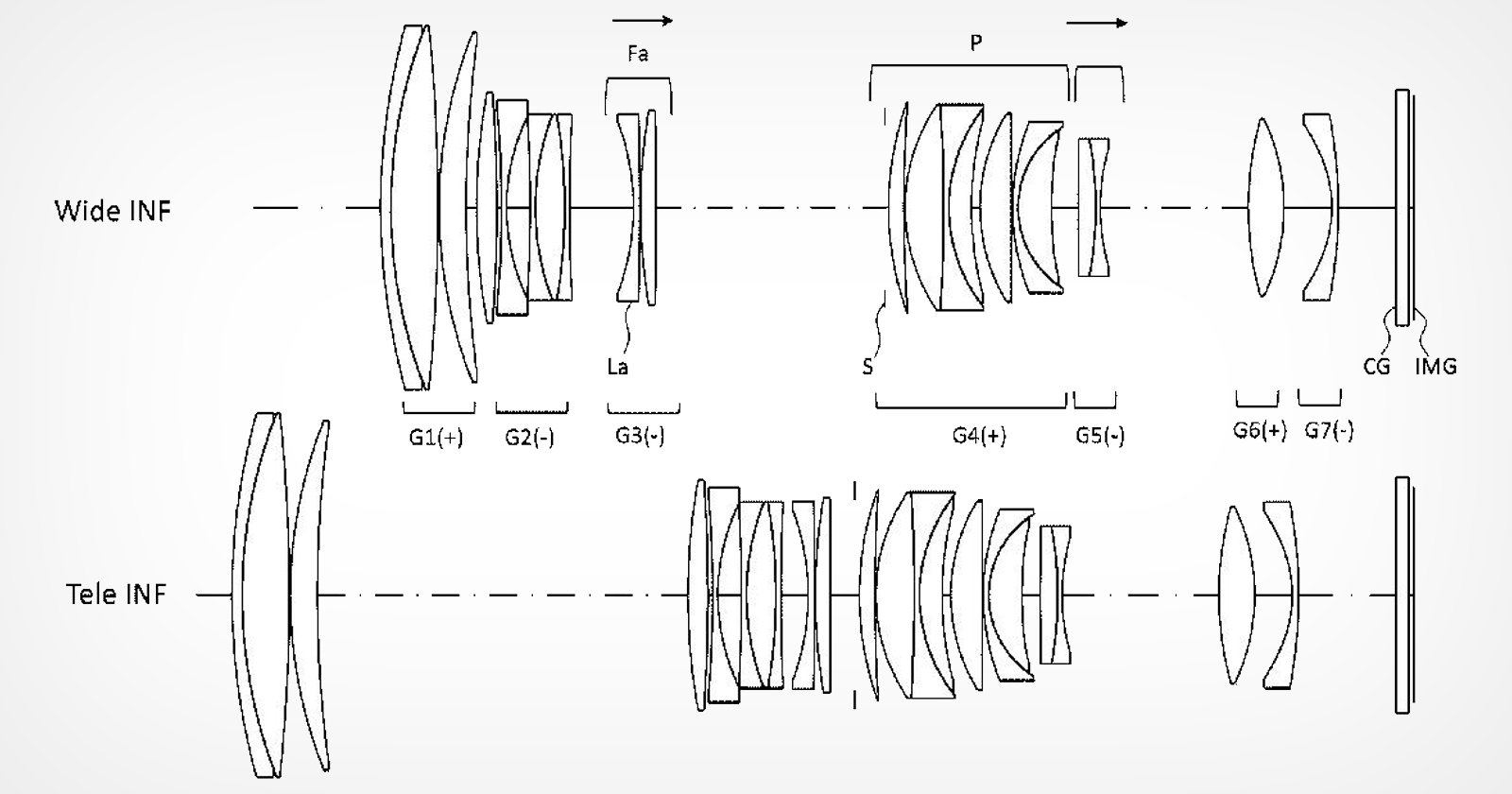Apple
It’s that time of year once again! It’s time for Apple’s Worldwide Developer Conference — also known as WWDC. WWDC is home to some of Apple’s most important announcements of the year, typically revolving around new software updates for its devices.
WWDC 2024 is no different. This year’s show is arguably one of the biggest and most important for Apple in years. With updates to iOS, iPadOS, watchOS, and more, there’s a lot to take in. Lucky for you, we’re rounding up all of the announcements right here.
Here’s everything Apple has announced (so far) at WWDC 2024.
visionOS 2
Apple
For Vision Pro, Apple is introducing visionOS 2. The new update offers improvements to Photos. With machine learning, it makes your old photos spatial photos. There’s also SharePlay coming. There are also new ways coming to control your Vision Pro.
VisionOS 2 now allows you to do something incredible with the photos in your library with just the tap of a button. Using advanced machine learning, VisionOS 2 creates a spatial photo with natural depth by deriving a left and right-eye view from your 2D image. This feature looks stunning on Vision Pro, allowing you to reach into the past and bring your most cherished photos into the future.
Additionally, spatial videos will soon be editable in Final Cut Pro and the new Vimeo app.
New frameworks and APIs are coming soon also.
iOS 18
Apple
Your iPhone Home Screen is getting a nice update. You can now frame app icons anywhere on your display. Dark mode also changes the colors of the app … to dark mode. Better still, you can tint apps with different colors.
Control Center is also changing. It isn’t limited to one page any longer. You swipe from the bottom. You can get to any of these new groups with a single swipe. There’s also a new Controls Gallery, making adding content more customizable and more accessible. There’s also a new Control Center API for developers.
Privacy updates are coming in iOS 18. Apps are now lockable by Face ID. It’s called “Lock an App.” It also works with Passcode and Touch ID. This makes it harder for others to see sensitive information.
Developers are also gaining new ways to pair devices.
Messages are getting many new features. This starts with enhanced Tapbacks. You can use any emoji or stickers. You can also schedule your messages to be sent later. Underline and Bold are also coming to text messages. You can further customize it with Text Effects.
Messages via satellite are also coming, so you are never out of touch with your most influential people. These are end-to-end encrypted.
Mail is now offering the ability to put messages in categories. These categories sort mail and create a digest for each one. For example, all your flight information can be in the same area. You can recharacterize messages on the fly.
The Maps app will have new topographic maps, while Wallet is introducing Tap to Cash, a private method for sending and receiving money. Event tickets will have new features, and the Journal will also have enhancements and more advanced search capabilities.
Game Mode is coming to the iPhone, and Photos will see a nice update that improves organization. It’s called the “biggest redesign ever.”
The new Photos app makes it less challenging to find images and videos. This update also includes new ways to organize your photos.
Developing …
Audio & Home
Apple next discussed updates to its audio and Home features. Each elevates your entertainment features.
AirPods are gaining the ability to communicate with Siri without your voice! You can shake your head now about communication. Voice isolation is also improving call quality when AirPods are used.
Personalized spatial audio is also being changed with the addition of games.
On Apple TV+, we see new features, including knowing who’s on the screen and what music is playing. This information will also show up on the iPhone. Voice dialog is also being tweaked in tvOS 18.
Apple TV is also adding support for the 21:9 format for projectors. Screen savers are also easier to find and include a new portrait galley. There’s a Snoppy screen saver too.
watchOS 11
The update for Apple Watch adds new ways to work out with training mode. It shows you how your body is reacting to training over time, including a new effort rating. In turn, you’ll see your training load. You can make changes to your activity rings now. For example, adjust by the day.
There’s also a new Vitals app coming. It will show the critical health metrics on your wrist at a glance. Specifically, when things change, you’ll know.
Pregnancy enhancements are also coming to Health on Apple Watch.
Interactions are improving with watchOS 11, making it easier to perform tasks without your phone.
Widgets will now change based on your location or weather.
Customizing your watch face is also changing. You can find the “perfect” photo for your face using AI. The photo’s face also changes how it looks.
iPadOS 18
Apple
The new software update for iPad brings features shown in iOS 18, plus other goodies. First, there’s a new floating tab bar that you can customize. Browsing documents also is easier. Animations throughout are improving.
SharePlay is adding drawing capabilities to show someone what to do. You can also control their iPad from yours. Freeform is adding scenes.
As rumored, an official Calculator is coming to the iPad. It unlocks special powers when paired with an Apple Pencil. It’s called Math Notes. This should make it easier for people to make calculations.
Smart Scripts is coming to Notes. This makes handwriting your notes easier and clearer. It actually improves your handwriting.
macOS 15 Sequoia
The features coming to iPadOS 18 and iOS 18 are coming to the new macOS version. Other features include updates to Continuity. It’s called iPhone Mirroring. You can see what is on your iPhone — without lifting a finger!
This looks incredible. iPhone notifications are also coming to Mac. You can even interact with them — from your computer to your iPhone. While you’re doing this, your iPhone display is locked.
Editors’ Recommendations